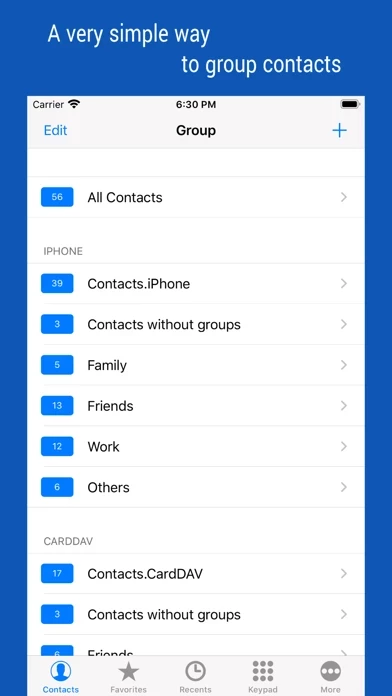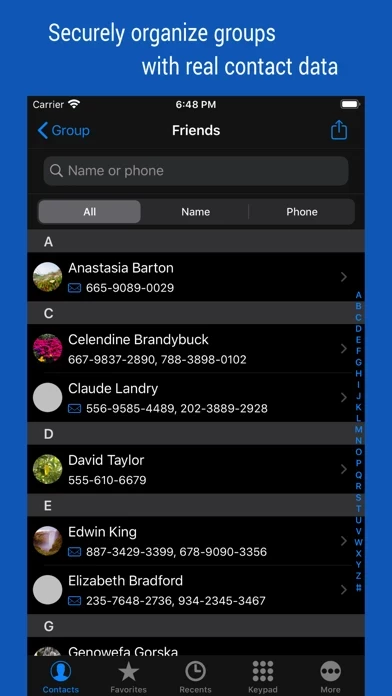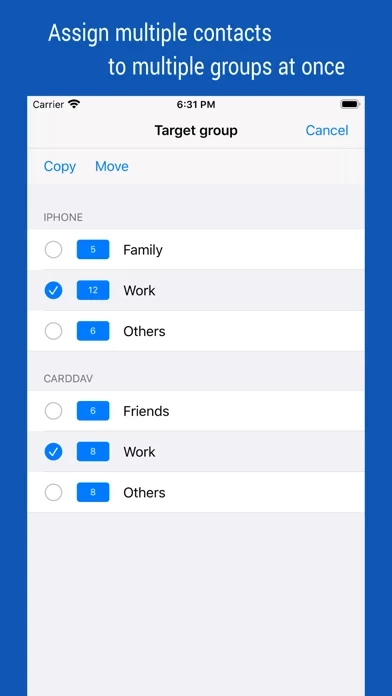iContacts+: Contacts Group Kit Software
Company Name: Jeonghwan Kim
iContacts Contacts Group Kit Overview
What is iContacts Contacts Group Kit?
This app is a contact group management tool that offers advanced search features, group messaging, group email, bulk delete contact, organize contacts, contact backup, quick favorites, speed dial, and smart search dial. It is an all-in-one app that integrates various features into one app. The app uses the system's data, ensuring that it works correctly and handles data securely.
Features
- Real-time synchronization with the contact group on the system
- Multiple selection methods for quick processing of tasks
- Contact Group Management: create a group, add contacts as group members, organize multiple contacts into multiple groups, copy or move contacts between groups
- Advanced Contact Search Function: extract optimal data by specifying phone number or name as search method, search for initials in Korean language including double consonants
- Group Message, Group Email: send messages to multiple contacts at the same time, provides separate message-writing tools for convenient input
- Organize contacts: extract and organize contacts into various conditions, delete contacts in bulk
- Backup Contact: backup or restore contacts by group, archive backup data by email
- Contact Favorites: easily call and send messages to frequently used contacts
- Smart Search Dial: dial pad with search contacts, set up speed dialing for speed dials, change the touch sound of the dial, search for initials using Korean consonants
- Notification: access to iPhone required upon first launch, change iPhone settings if contact list order changes after iOS updates, contact groups in Exchange mail not supported, user's contact information not used separately or sent outside.
Official Screenshots
Product Details and Description of
▷ Optimal technology for contact group management ◉ All-in-One Contact group management is only a basic function. Additionally, advanced search features, group messaging, group email, bulk delete contact, organize contacts, contact backup, quick favorites, speed dial, smart search dial, etc. These various features have been integrated into One App. ◉ Secure Contact Tool Contact data is valuable information to you. The contacts App uses the system's data, so it should work correctly and handle your data securely. ◉ Functions and Features [Real-time Synchronization] • Since the Contact data of the system is used as it is, the work contents are immediately reflected. [Multiple selection methods] • Most tasks can be processed quickly with multiple selections. [Contact Group Management] • Create a group and add contacts as group members • Organize multiple contacts into multiple groups at the same time • Copy or move contacts between groups • Real-time synchronization with the contact group on the system • Simultaneous support of iCloud and CardDAV [Advanced Contact Search Function] • Extract optimal data by specifying phone number or name as search method • Can search for initials in Korean language including double consonants [Group Message, Group Email] • Multiple contacts to send a message at the same time • Provides separate message-writing tools for convenient input [Organize contacts] • Extract and organize contacts into various conditions • Delete contacts in bulk [Backup Contact] • Backup or restore contacts by group • Archiving backup data by email [Contact Favorites] • Easily call and send messages to frequently used contacts [Smart Search Dial] • Dial pad with search contacts • Set up Speed dialing for speed dials • Change the touch sound of the dial • Search for initials using Korean consonants ◉ Notification • You must allow access to your iPhone when you first launch the App. • If the list of the order in your contact list changes after iOS updates, please change your iPhone settings. (Mail, Contacts, Calendars > Sort Order, Display Order) • Contact groups in Exchange mail are not supported. • The user's contact information is not used separately or sent outside.
Top Reviews
By JLChaney's iPhone
Excellent App
Great App. I originally trashed it because it simply did not work as the instructions indicated. Then, after sitting on the charger overnight, it magically started working perfectly. It is very easy to move people around into groups.
By Macdaddyone
My bad
The app is great!
By Holynil
very good
very good app