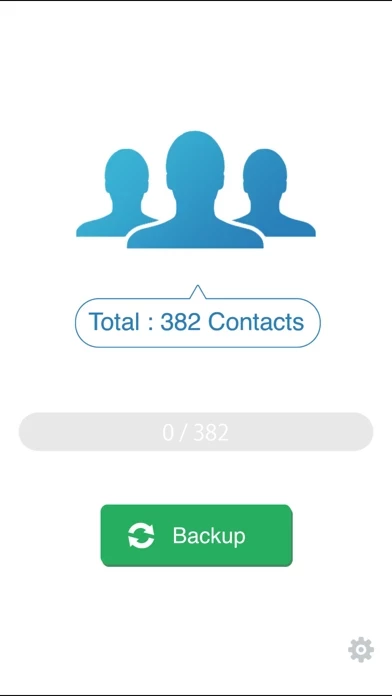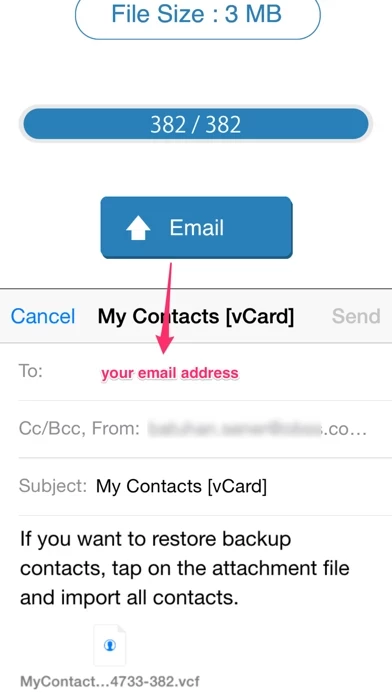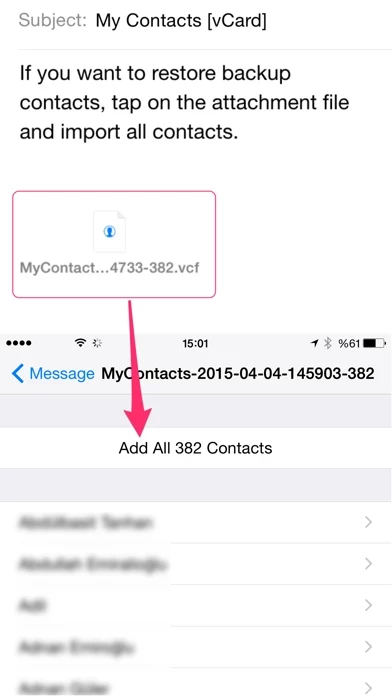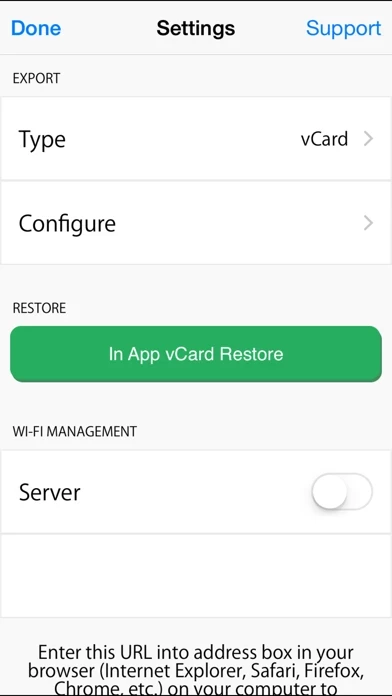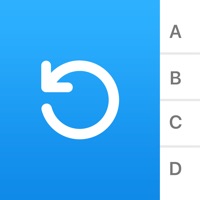My Contacts Backup Software
Company Name: GLOBILE BILISIM BILGISAYAR HIZMETLERI ILETISIM DANISMANLIK SANAYI TICARET LIMITED SIRKETI
About: Contacts from email signatures, manage your contacts, backup, find and merge duplicate contacts in
exchange for sharing personal contacts
Headquarters: , , .
My Contacts Backup Overview
What is My Contacts Backup? My Contacts Backup is a simple and easy-to-use app that allows users to backup and restore their contacts without the need for a computer or synchronization. The app allows users to backup all their contacts with a single touch and send them to themselves as a .vcf attachment via email. The app also offers an easy restore feature that allows users to restore their contacts by simply opening the .vcf file in their mailbox with iOS Mail app.
Features
- Offline Backup: No need to sync to any server. Just email the backup file to yourself.
- Easy restore: No need to use any app to restore backup file. Just tap on the *.vcf backup file in the iPhone, iPod Touch or iPad Mail client and restore your contacts for FREE.
- In App vCard Restore Feature
- Set REMINDER to backup regularly (weekly or monthly)
- Easily transfer contacts between iOS Devices using just email client.
- Backup Contacts as VCF (VCard) or Export Contacts as CSV (Excel) file
- Delete All Contacts in Address Book
- VCF backup is limited to max 500 contacts. You need to download PRO version for unlimited contacts backup.
Official Screenshots
Product Details and Description of
"No signing in, no accounts, no activations, just send your contacts in a universal format to yourself or others through the mail app. This app backs your contacts up, or simply transfers them in a simple, tangible way that just about every device can read. Bravo!" My Contacts Backup is the easiest way to backup and restore your contacts all from your phone without needing a computer or synchronization. You can backup all your contacts with a single touch and send them to yourself as a .vcf attachment via email. All contacts can then easily be restored any time by simply opening the .vcf file in your mailbox with iOS Mail app. Key Features: * Offline Backup. No need to sync to any server. Just email the backup file to yourself. * Easy restore. No need to use any app to restore backup file. Just tap on the *.vcf backup file in the iPhone, iPod Touch or iPad Mail client and restore your contacts for FREE. * In App vCard Restore Feature * Set REMINDER to backup regularly (weekly or monthly) * Easily transfer contacts between iOS Devices using just email client. * Backup Contacts as VCF (VCard) or Export Contacts as CSV (Excel) file * Delete All Contacts in Address Book * VCF backup is limited to max 500 contacts. You need to download PRO version for unlimited contacts backup. ---------- IMPORTANT NOTE: After sending backup file (*.vcf) to yourself, please check your inbox to see if message arrived and contains attachment (backup file). Sometimes email providers block attachments if attachment size is too large. Try with another mail account if possible, to send your backup file.
Top Reviews
By Bryant Brazeal
Great App...worked perfectly
I had hundreds of contacts in my iPhone associated to an old work exchange account. Whenever I tried to delete the exchange account, I’d lose the contacts; so, I had to leave the old exchange account until this app changed everything. I downloaded the app, made a backup (less than 1 minute), emailed the backup to my gmail account, deleted the exchange account, and tapped the .vcf file in my email and “viola”...my contacts were all back. I couldn’t have asked for something easier and more efficient. Great app!!!
By catlee579
cathy
somebody at some 800# gave me this app info b/c there's NEVER been a guarantee fm ANYONE that my contacts could be restored in any way shape or form. i happen to have contacts in iphone format at present. however they're stored, i want to be able to get to exactly how i have them entered in case my phone blows up or that cloud bursts or disappears. your app saves it all EXACTLY how i entered all of it. it doesn't shuffle anyone's names/#s. it is what it says it is. in a world that lies at every opportunity, i can have what i want‼️ thank you!!! i think i’ve sent this once but it’s worth it again‼️ clk
By Kidiu
Saved from Frustration!
My iCloud wasn’t syncing with my contacts, no matter what I did. So I saw a suggestion online to use this app, and it worked! I was able to finally sync my contacts to my iCloud, so now I can see my contacts on my iPad too! I was worried that it still wouldn’t sync any changes made to those contacts, but it does! Any changes I make to contacts that were manually imported are updated with iCloud immediately when I make the changes on my iPhone now! This is a lifesaver! Thanks so much!