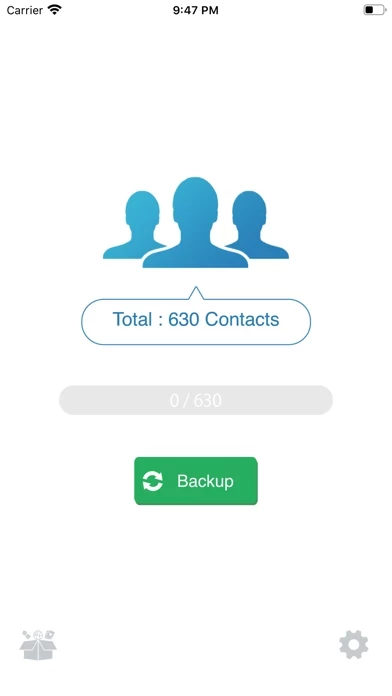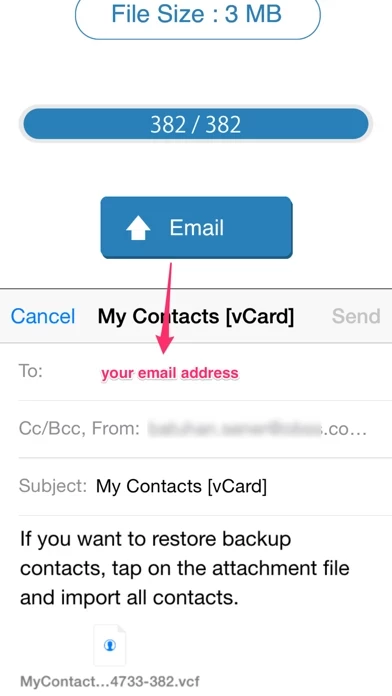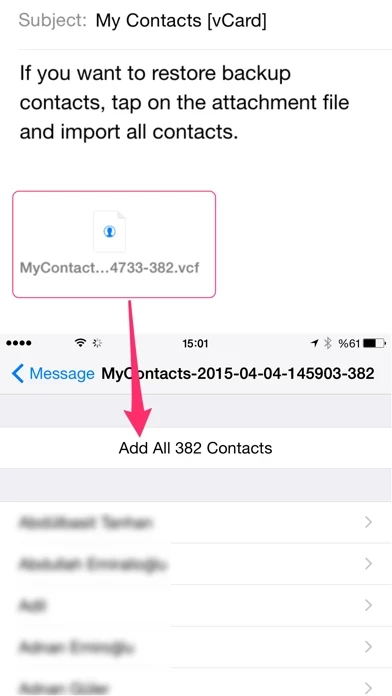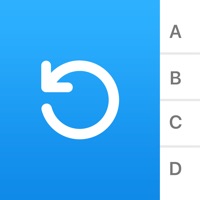My Contacts Backup Pro Software
Company Name: GLOBILE BILISIM BILGISAYAR HIZMETLERI ILETISIM DANISMANLIK SANAYI TICARET LIMITED SIRKETI
About: Contacts from email signatures, manage your contacts, backup, find and merge duplicate contacts in
exchange for sharing personal contacts
Headquarters: , , .
My Contacts Backup Pro Overview
What is My Contacts Backup Pro? My Contacts Backup Pro is a mobile app that allows users to backup and restore their contacts without the need for a computer or synchronization. The app enables users to backup all their contacts with a single touch and send it to themselves as a .vcf attachment via email. The app also allows users to easily restore their contacts by opening the .vcf file in their mailbox.
Features
- Offline Backup: No need to sync to any server. Just email the backup file to yourself.
- Easy Restore: No need to use any app to restore backup file. Just tap on the *.vcf backup file in the iPhone, iPod Touch or iPad mail client.
- Easily Transfer Contacts: Transfer contacts between iOS Devices using just an email client.
- Edit Contacts: Update, delete, add contacts using Wi-Fi Manager option via browser on your computer.
- Save vCard Backup File: Save vCard (VCF) backup file to your computer or upload from your computer via Wi-Fi Manager feature.
- In-App vCard Restore
- Dropbox Support
- Remove Identical or Duplicate Contacts
- Export Contacts: Export your contacts in the form of multiple vCard files or as a CSV (Excel) file.
- Save Backup File: Save backup file to your computer via iTunes File Sharing feature.
- Set Reminder: Set REMINDER to backup regularly (weekly or monthly)
- Delete All Contacts: Delete All Contacts in Address Book
- No Ads.
Official Screenshots
Product Details and Description of
My Contacts Backup Pro is the easiest way to backup and restore your contacts all from your phone without needing a computer or synchronization. You can backup all your contacts with a single touch and send it to yourself as a .vcf attachment via email. All contacts can then easily be restored any time by simply opening the .vcf file in your mailbox. Key Features: * Offline Backup. No need to sync to any server. Just email the backup file to yourself. * Easy restore. No need to use any app to restore backup file. Just tap on the *.vcf backup file in the iPhone, iPod Touch or iPad mail client. * Easily transfer contacts between iOS Devices using just an email client. * Edit contacts (update, delete, add) using Wi-Fi Manager option via browser on your computer. * Save vCard (VCF) backup file to your computer or upload from your computer via Wi-Fi Manager feature. * In App vCard Restore * Dropbox Support * Remove identical or duplicate contacts. * Export your contacts in the form of multiple vCard files. * Save backup file to your computer via iTunes File Sharing feature. * Set REMINDER to backup regularly (weekly or monthly) * Backup Contacts as VCF (VCard) or Export Contacts as CSV (Excel) file * Delete All Contacts in Address Book * No ads. ---------- IMPORTANT NOTE: After sending backup file (*.vcf) to yourself, please check your inbox to sees if message arrived and contains attachment (backup file). Sometimes email providers block attachments if attachment size is too large. Try with another mail account if possible, to send your backup file. Or save backup file to your computer via Wi-Fi Download option..
Top Reviews
By sunj
Essential App
Having lost a huge number of contacts once, I vowed never again to let this happen. Using this app has since saved my neck as the next time a calamity occurred I was able to reinstall my contacts quickly. Very highly recommended!
By horseracedxb
Hussain Belselah
One of the best App in Apple’s App Store, user friendly and always reliable, I love it , it makes life a lot easier specially when you buy a new phone and you want to transfer all of your contacts, one click that’s ALL it takes . Definitely one of my TOP picks .
By Magd Nagui
Alphabetical order does not exist anymore
I used to love this app , now I hate it I used to have the backup in alphabetical order ... now it’s hard to find a name , plz update and bring it back with the alphabetical order like it was before ... or is it an iPhone iOS 11 problem ????