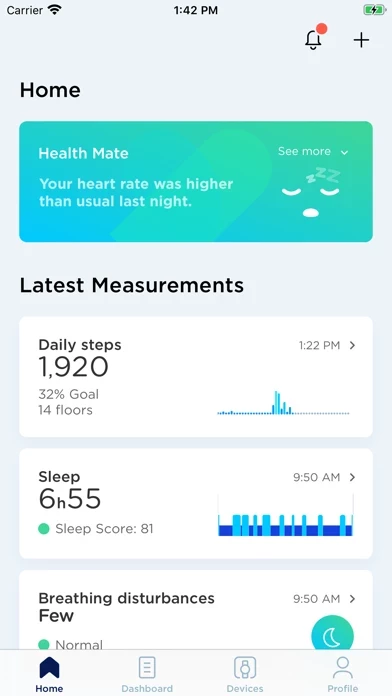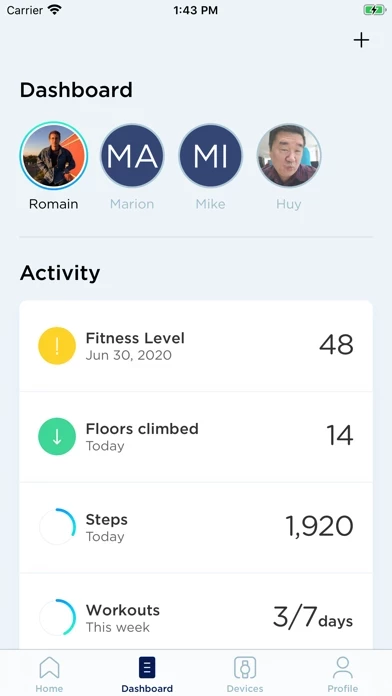I love my 36mm steel hr, but I wish Withings were better. The timeline feature is nice for scrolling, but it doesn’t really provide any motivation. I’m also not sure what the dashboard adds, given the timeline also gives you daily info. Compare that to fitbit’s app, say, which allows you to set a goal for number of times you exercise per week, and then fills in those segments as you complete them. (Last time I checked, this app didn’t even let you set a general activity goal; it was just like “run x times per week.) Or how apple watch famously has you try to complete your activity circles.
I would change the dashboard to be the home screen and have something like weekly view with tiles for the various things you’re tracking (steps, sleep, exercise) and how you’re hitting those goals. It could be pretty similar to the week in review on the timeline, with some tweaks to make it more like goal tracking and bigger/easier to parse. (So for instance, I like the weekly sleep display, showing duration and color for quality. If you had that as the week went on, filling in day by day, you might have a better sense “wow I’ve been sleeping poorly this week” or “look how well I’m doing, don’t want to break the chain.”) Then you could click over to the timeline for scrolling. Or what I described could be pinned to the top of the timeline and you could scroll below.