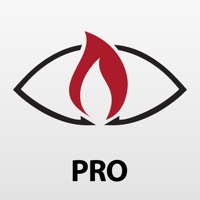Contact Weber Support
Company Name: Weber-Stephen Products Co.
About: The newly redesigned Weber Grills App helps every griller, regardless of
experience. Hundreds of mouth-watering recipes included—steaks, burgers,
brisket, ribs, fish, whole chicken, and more—with step-by-step grilling
instructions, technique videos, how-tos, tips, and a handy timer.
Weber Customer Service 💢
The following contact options are available: Pricing Information, Support, General Help, and Press Information/New Coverage (to guage reputation). Discover which options are the fastest to get your customer service issues resolved.
Verified email ✔✔
E-Mail: marketing@weberstephen.com
Website: 🌍 Visit Weber Website
Privacy Policy: https://help.weber.com/privacy/appstore
Developer: Weber-Stephen Products, LLC
4 Most reported problems 😔💔
I have a Weber E310 grill that’s hardly been used. When I ignite the grill it works but it not getting up to temperature. Someone at Home Epcot suggested I talk directly with Weber.
Make sure you opt out of emails
by Wsb345
The app has some good information, but make sure you opt out of the email notifications. It is like there is a TOTAL disconnect between the app and the email team. I continually get emails reminding me to download the app and register my grill, both of which I have already done. To make matters worse, the emails refer to information that is supposed to be on the app, but is nowhere to be found, which is a shame because some of it sounds interesting, but of course the email does not link to the article. The only reason I can imagine they would not link the article in the email is they are trying to make sure you install the app. That kind of bull s%^% make me wonder why? Maybe I need to uninstall the app. Update- reduced to one star. After submitting my concerns I got a canned response that did not address my concerns and requested I fill out all the information they already have from my grill warranty. I will be deleting the app. I also will be reconsidering buying any Weber branded accessories.
App Recommends Undercooked/Unsafe Ground Beef
by JustWantMyMeatCookedRight
To my personal shock & dismay, the Grill Guide actually allows users to select “rare” and “medium rare” for ground beef, which is the #1 source of food borne illness after fresh produce & dairy. The App literally allows users to select “rare” and “medium rare” without providing any ⚠️warning or disclaimer⚠️ for the health hazards and potentially serious and life-threatening risks associated with undercooked meat, ESPECIALLY ground beef. Furthermore, the App’s internal temperatures aren’t even right. The Grill Guide says “140F” for “medium”, but the CDC/FDA says specifically that ground beef should NEVER be consumed below “160”, which is the temperature for “medium.” The Grill Guide is supposed to help new consumers get their food right. Instead, it’s likely to get them seriously sick.
Weird Bug
by Sweetrock
This could be a great app save for the one bug I’ve encountered. I use my WeberID and my grill shows up. All is good. Then randomly the app tells me “Something Went Wrong - Try Again.” Unfortunately repeated tries yields nothing.
The workaround is I must go to the settings page, then to the WeberID page. My information is blank but it gives me the opportunity to log out. I must log out. Log back in. Then use the app. This is very inconvenient when it happens while grilling!
Until this bug gets fixed I’ve downloaded another app that allows me to run multiple timers to use. I really would rather use this app but don’t want to risk a timer malfunction while on a cook.
Have a Problem with Weber® Grills? Report Issue
Why should I report an Issue with Weber® Grills?
- Pulling issues faced by users like you is a good way to draw attention of Weber® Grills to your problem using the strength of crowds. We have over 1,000,000 users and companies will listen to us.
- We have developed a system that will try to get in touch with a company once an issue is reported and with lots of issues reported, companies will definitely listen.
- Importantly, customers can learn from other customers in case the issue is a common problem that has been solved before.
- If you are a Weber® Grills customer and are running into a problem, Justuseapp might not be the fastest and most effective way for you to solve the problem but at least you can warn others off using Weber® Grills.