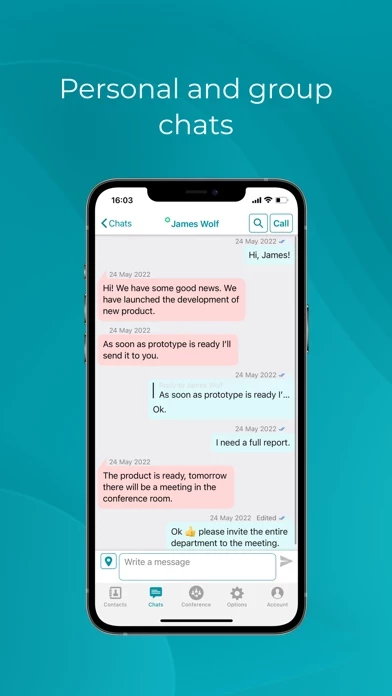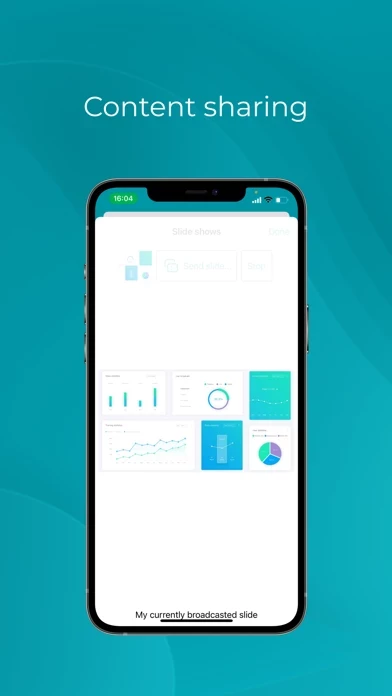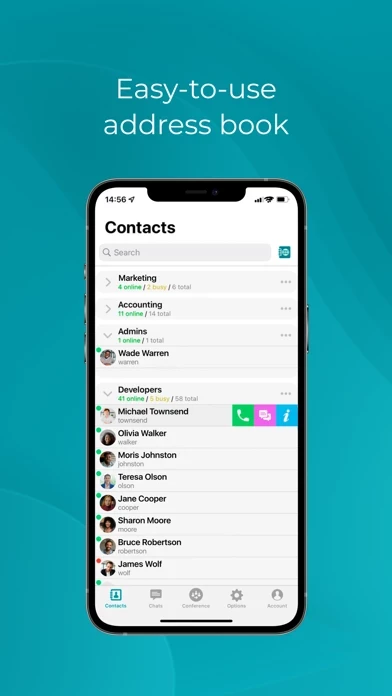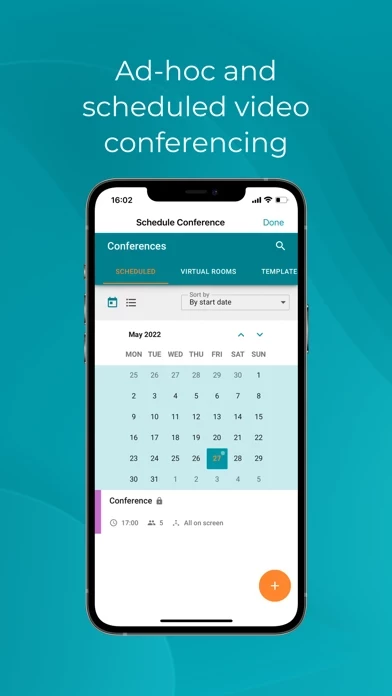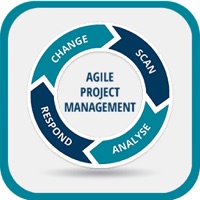TrueConf Video Call Overview
What is TrueConf Video Call? TrueConf is a mobile app that allows users to make video calls, schedule or start meetings, and collaborate with colleagues from anywhere. The app requires connection to either TrueConf Server or TrueConf Online cloud service.
Features
- Free point-to-point video calls with TrueConf users
- Schedule video meetings or create them ad hoc with up to 1000 users in a conference with TrueConf Server full version
- Private and group chats
- Share photos, images, and charts during video meetings with Slideshow feature
- Schedule conference and send automatic email invitations to other participants (available when connected to TrueConf Server)
- Moderator controls to select presenters or control participants' audio and video devices
- Quick authorization with social network accounts (Facebook, Google+) or Apple ID
- Global list of contacts and groups available on all devices with Address book feature
- Support for screen rotation with up to 9 participants on the screen
- Adjustable video quality settings depending on the amount of available mobile traffic or bandwidth.
Official Screenshots
Product Details and Description of
No computer? No problem. With TrueConf, you can quickly jump on a call, schedule or start meeting on the go and collaborate with your colleagues from anywhere. Please note that you need to connect TrueConf application either to TrueConf Server or TrueConf Online cloud service. • Video calls. Free point-to-point video calls with TrueConf users. • Video conferences. Schedule video meetings or create them ad hoc. Up to 1000 users in a conference with TrueConf Server full version. • Instant messaging. Private and group chats. • Slideshow: Share photos, images, and charts during video meetings. • Conference scheduling. Schedule conference and send automatic email invitations to other participants (available when connected to TrueConf Server). • Moderator controls. Make your meetings run smoothly: select presenters or control participants' audio and video devices whenever it is needed. • Quick authorization: Sign up or sign in with your social network accounts (Facebook, Google+) or Apple ID. • Address book. A global list of contacts and groups available on all devices. • Support for screen rotation. Hold your device vertically or horizontally when using the app. Up to 9 participants on the screen. • Adjustable video quality. A user can quickly change video quality settings depending on the amount of available mobile traffic or bandwidth. If you have any questions, please email us at [email protected].
Top Reviews
By VideoUserSupper
Труконф
Одна из лучших программ для видеозвонков.
By Archipelaggulag
Crashing
On my iPad 3 with iOS 9.3.5 the current version crashes just as I try to call somebody!
By Rayato
This app is unnecessary in an overcrowded field
Idk how u got to this but do urself a favor and download tango or oovoo, they are way better than this crapfest..