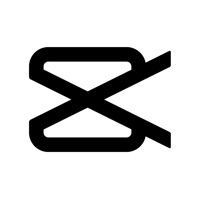Direction Compass With Maps Status
Last Updated on 2022-12-23 by Chaviro Software
I have a problem with Direction Compass With Maps
Are you having issues? Select the issue you are having below and provide feedback to Direction Compass With Maps.
Summary of Direction Compass With Maps Problems 🔥
- Display needs improvement, with small font size and difficult-to-see arrows and fonts in bright light or at night
- Not suitable for serious outdoor use due to display issues, which can affect night vision
Have a Problem with Direction Compass With Maps? Report Issue
Common Direction Compass With Maps Problems & Solutions. Troubleshooting Guide
Table of Contents:
Contact Support
‼️ Outages Happening Right Now
-
Started 3 minutes ago
-
Started 7 minutes ago
-
Started 9 minutes ago
-
Started 12 minutes ago
-
Started 14 minutes ago
-
Started 17 minutes ago
-
Started 20 minutes ago