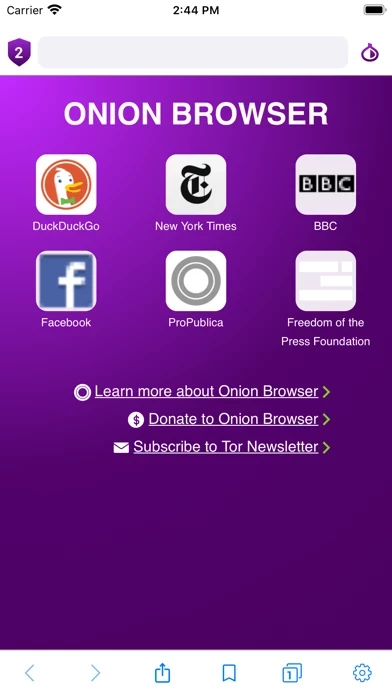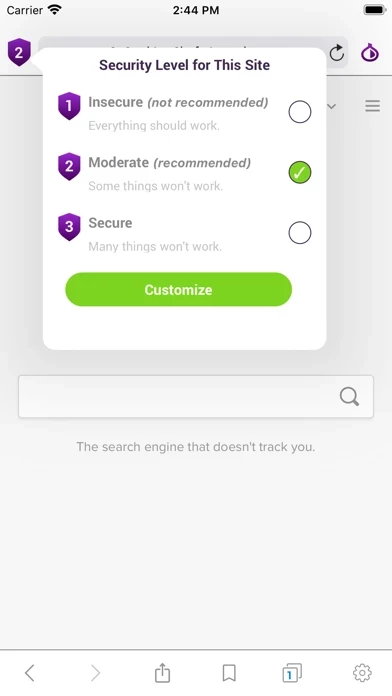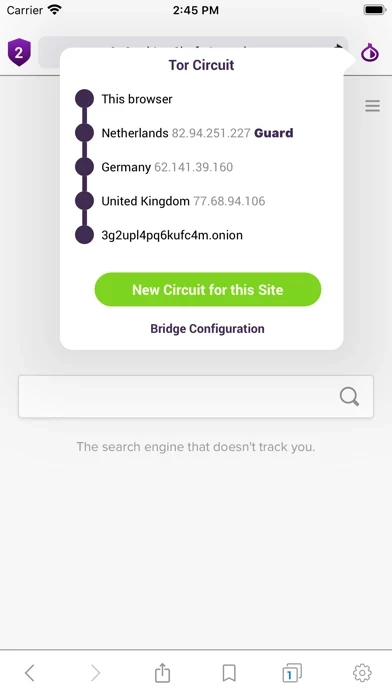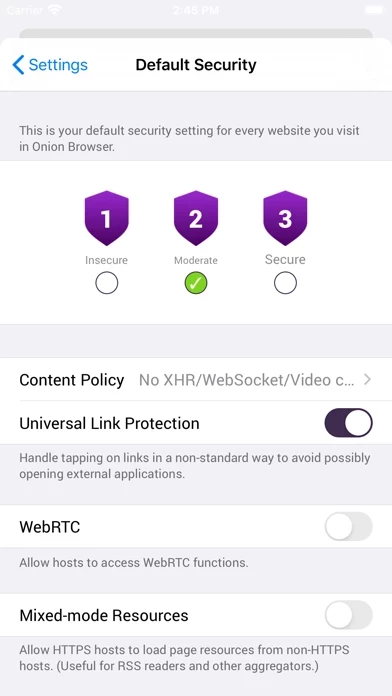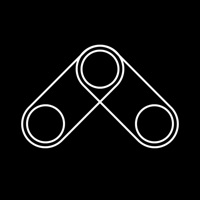Onion Browser Overview
What is Onion Browser?
Onion Browser is a free and open-source Tor-powered web browser for iOS devices. It helps users access the internet with more safety and privacy, protecting their traffic from insecure wireless networks and ISPs, and blocking website tracking. The app also supports HTTPS Everywhere and allows access to .onion sites that are only accessible over Tor.
Features
- Browse the internet over Tor
- Protect your privacy from website tracking
- Secure your traffic from insecure wireless networks and ISPs
- Support for HTTPS Everywhere
- Access .onion sites that are only accessible over Tor
- Fight online tracking: block scripts and automatically clear cookies and tabs, based on your preferences
- More privacy-enhancing features
- Free and open-source software
- Multimedia often bypass Tor and compromise your privacy; video files and video streams are blocked by default and are not supported by Onion Browser
- Onion Browser might not work on networks with advanced network restrictions. If the app does not connect, try using bridges (or a different type of bridge), force-quit, and then restart the app
- Use of Onion Browser is at your own risk; remember that sensitive data does not always belong on a mobile device.
Official Screenshots
Product Details and Description of
Onion Browser is the original free and open-source Tor-powered web browser for iOS. Onion Browser helps you access the internet with more safety and privacy, and no extra cost to you. “The best Tor-related offering on iOS right now is Onion Browser” - The Daily Dot, October 14, 2015. Featured in: The New York Times, The Guardian, Salon, TechCrunch, Gizmodo, Boing Boing, Lifehacker, Macworld, The Daily Dot, & others. FEATURES: • Browse the internet over Tor: - Protect your privacy from website tracking - Secure your traffic from insecure wireless networks and ISPs - Support for HTTPS Everywhere, an automatic switch to HTTPS enabled websites - Access .onion sites that are only accessible over Tor. • Fight online tracking: block scripts and automatically clear cookies and tabs, based on your preferences. • And more privacy-enhancing features! DISCLAIMERS: - Web browsing is much slower than through a normal web browser or a VPN because your traffic is encrypted and relayed through the Tor network. - Multimedia often bypass Tor and compromise your privacy; video files and video streams are blocked by default and are not supported by Onion Browser. - Onion Browser might not work on networks with advanced network restrictions. If the app does not connect, try using bridges (or a different type of bridge), force-quit, and then restart the app. - Use of Onion Browser is at your own risk; remember that sensitive data does not always belong on a mobile device. ** Onion Browser is free and open-source software. You can read more about Onion Browser and how to support development of Tor on iOS by visiting this app.com **
Top Reviews
By TheLivingMan
Best Tor browser for IOS
I have used this browser in the past and it never met my expectations. I switched over to Or Net and lately I have been having issues with the latter, so I decided to switch back and give this another try and it is the best decision I’ve made. It’s the fastest tor browser I’ve used, faster than my laptop and it’s so simple and user friendly. I suggest you always use a bridge when browsing on the Tor and you should have no issues. I don’t easily trust my fellow men but this but after doing my research on this developer I can say his works prove him to be a trustworthy man who stands with and for the people. He’s not out to make profit. Thank you sir and peace be with you!
By PixelBlair
iPhone and JavaScript
So this app is amazing and I love it but there’s just one measly thing I have a question about. I’ve downloaded this on my iPhone and it works great, no issues whatsoever except that there is no option to turn JavaScript off. Apparently turning JavaScript off adds to the protection part of the app except that there is no such option anywhere. I’ve checked the settings on the app and my iPhone but still nothing. Not sure if there truly is one but I’d like for that to be an option if possible. Please and thanks! Update: I just found where JavaScript blocking was after extensive searching. Apologies for before. This app is worth the 5 stars
By Bud from old
Love the Update!!!
Much more responsive than the previous OB and the tabbed browsing is great!!! Other reviewers state that they can’t connect to certain websites or any web sites at all.....none of those problems here. I’ve been able to connect everywhere I’ve browsed (although HTTPS Everywhere does limit some unencrypted links, which is what it’s supposed to do). I have had to switch my bridge a couple of times, but that par for the course these days. MT, this is a big step in the right direction for OB on iOS. Keep up the good work. I do have one suggestion : Make it possible to change your identity IP with a button.....like The Tor Browser (if it’s possible on iOS)