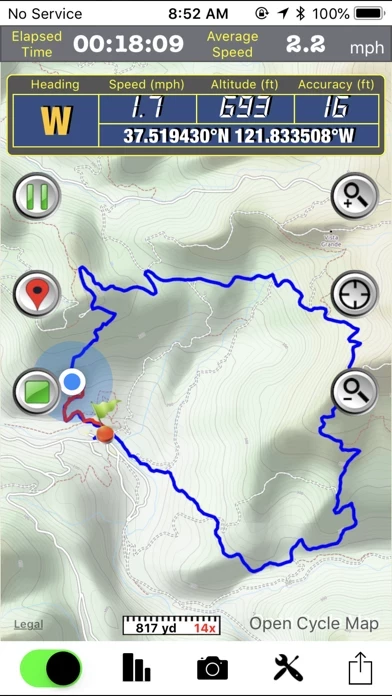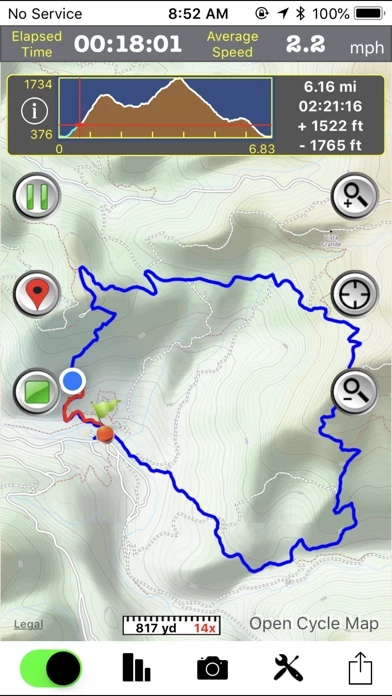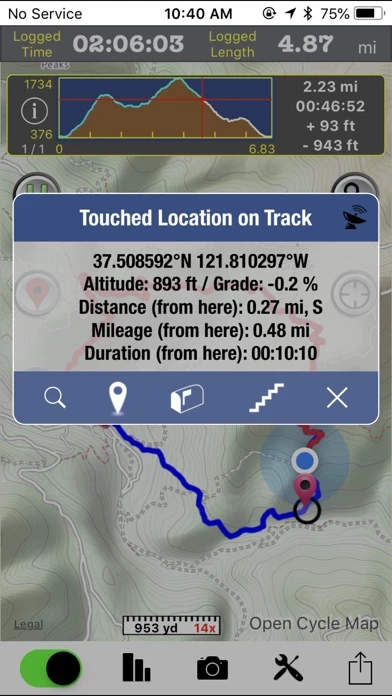It supports GPS track logging, GPX file import/export and offline maps (Open Street Map, Open Cycle Map, Hike Bike and Custom Map Image) download and viewing.
While in the outdoors and without cellular service, you can display currently logging tracks and previously logged tracks made by other parties simultaneously on the offline map to make sure you are on the right track.
• Trip Analysis allows you walk through the imported tracks in minutes and learn the related mileage, altitude and time information.
• You need to connect your iOS device with iTunes and enable the Application File Sharing feature to add GPX files and custom map images to the application or to retrieve the GPX files for your trips.
• Follow the track of the imported trip to assist your navigation.
You can also follow the previously logged track to assist your navigation and check the mileage and altitude information for reference.
• Simultaneously display current track logged by yourself and imported track logged by others on map to make sure you are on the right track.
• Universal Locate button to locate current location, last mark, current trip and imported trip.
• Support online maps and offline maps (Open Street Map, Open Cycle Map, Hike Bike and custom map image).
• GPS logging & real-time trip information (time, distance, altitude gain/loss.
• Import GPX file you download from community websites and display its tracks and marks on map.
• Multiple color and transparency options to display imported tracks on the map.
• Photo Marks: photos taken during the trip will be displayed on the map.
• You can manually add GPX files to the application via iTune File Sharing.