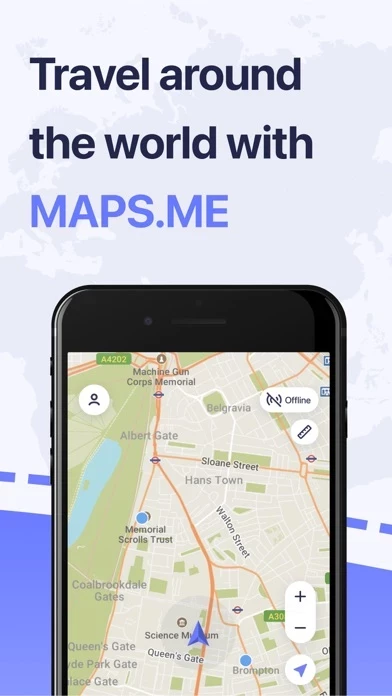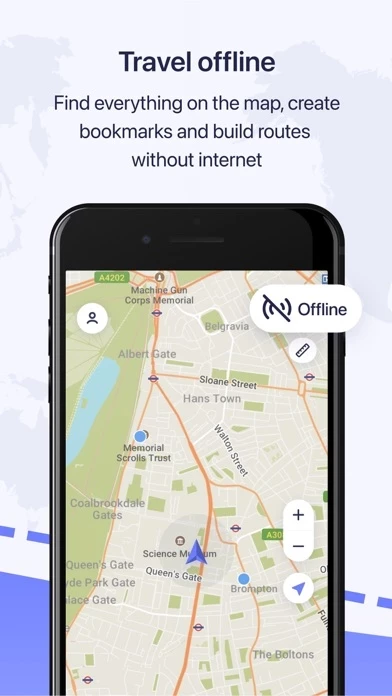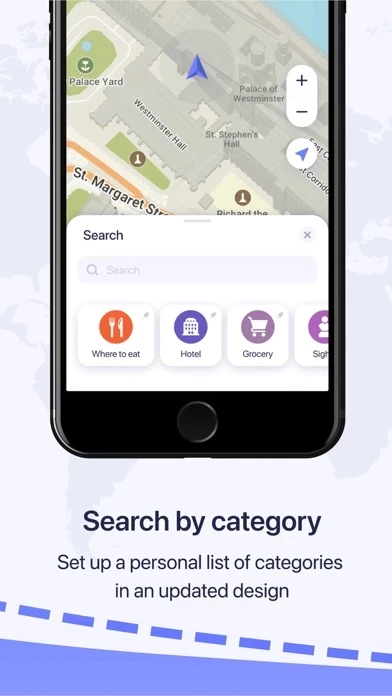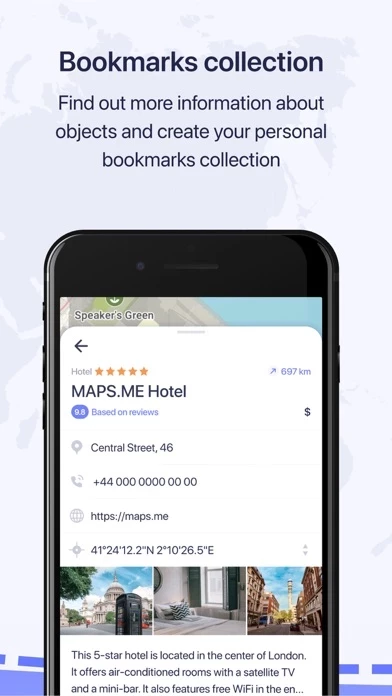Darn, thought I had found the map I need, ... guess not, ... this is missing things that a number of other maps already have, ... but is “supposed” to have stuff for hikers, outdoorsmen, (kayak fishing), ... like the location of “all” boat ramps, put in/take out points, marina repair, etcetera, ... for canoeing, kayaking, or float tube drifting, ... And I also need a marine version, that would include specific features, like area weather reports, current flow, depth charts, & user feedback notations for waypoints, ... in addition to including time of day moon/sun rise charts, ...Sure! Having hiking trail info would be great, I guess, but being able to also camp, fish, clean, & cook, plus places to rest overnite, including temporary shelters, would be a max enjoyable experience, ... maybe the developers could actually manage something of this magnitude? But then maybe not, I’ll have to stick to my Google maps for now I s’pose, .., great, but not detailed enough for me, ...