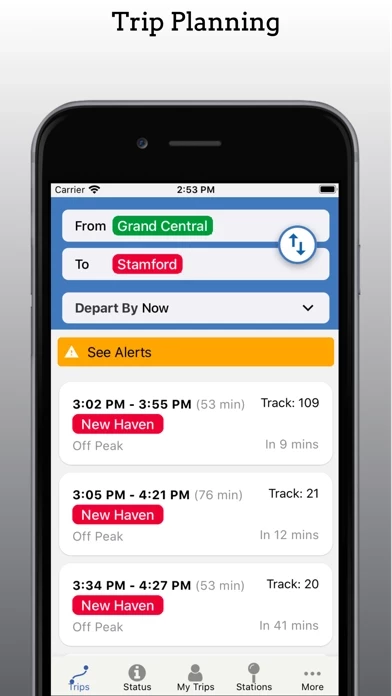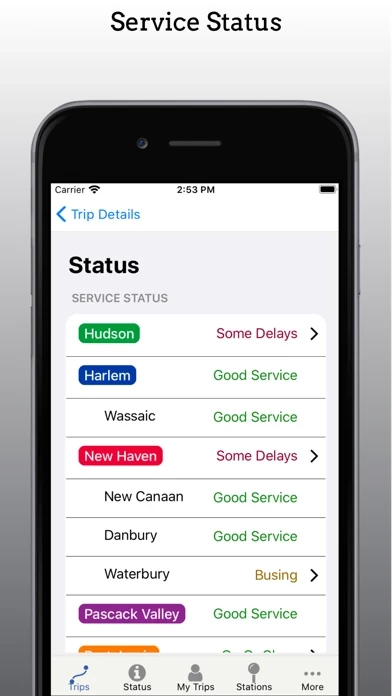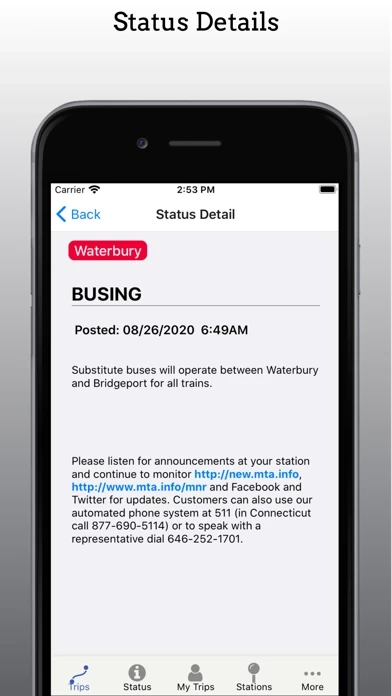- Passenger Crowding: View where each car will stop on the platform to find a seat before the train reaches the station.
- Trip Planning: Trip details including duration, transfer information, fare information, and station stops.
- Real-Time Train Tracking: Follow your train, in real-time, throughout your trip.
- Seamless link to the MTA eTix app to buy and activate electronic tickets.
- Service Status: View planned work and branch level service alerts.
- Stations: View upcoming departures, ticket office hours, accessibility details including ADA compliance, as well as escalator and elevator status.
- View the app in 6 languages: English, Spanish, Chinese, Yiddish, Portuguese, and Italian.
- Bookmarks: Save and quickly access favorite trips and stations.
- Real-time schedule updates — no need to download new timetables every time you open the app!
- Discover Grand Central: Browse the latest deals from Grand Central shops and restaurants, check out upcoming events, and explore the directory map.