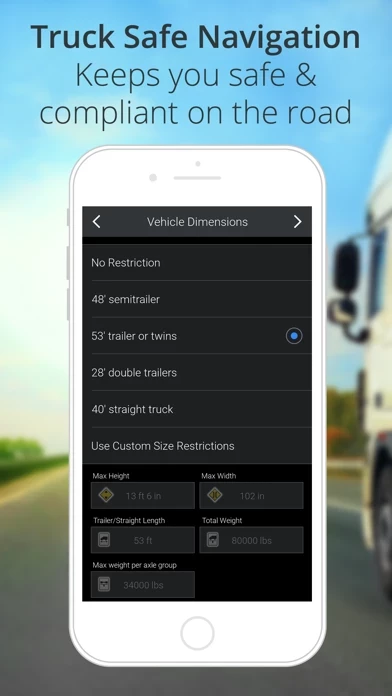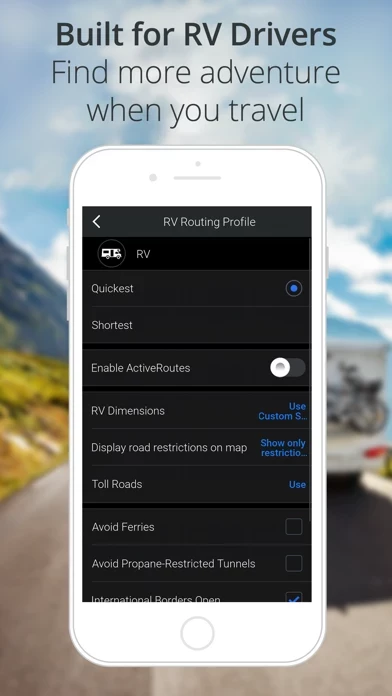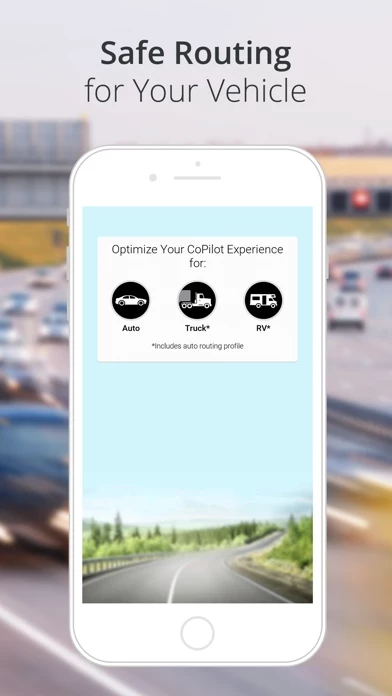Way better than specific built truck gps’s sold at truck stops. Gets you into and out of cities, towns, etc on the truck route. Will not route on roads that are not legal for a truck, will not route you under bridges that aren’t high enough for your rig. Full customization available for hazmat, over height, over weight etc. best of all, it’s on the phone,(or tablet), you already have! If you update your device, just re download it to your new device for free. If you have bad or absolutely no cell coverage... doesn’t matter, this works off of the gps system so it’ll work anyway. Just like anything else, it isn’t perfect, I’ve found obscure, and/or new roads that wasn’t noted in the system, (and they have a way to submit that so it’ll be included in their next update), but 95 to 99 percent of the time, this gps will get you where you are going... legally. To many features to go through, but all are useful and rival what I used when I had a dedicated gps back in the day. SO GET IT ALREADY!!!