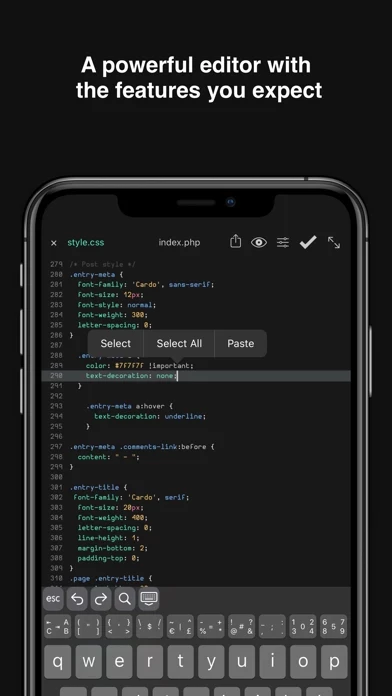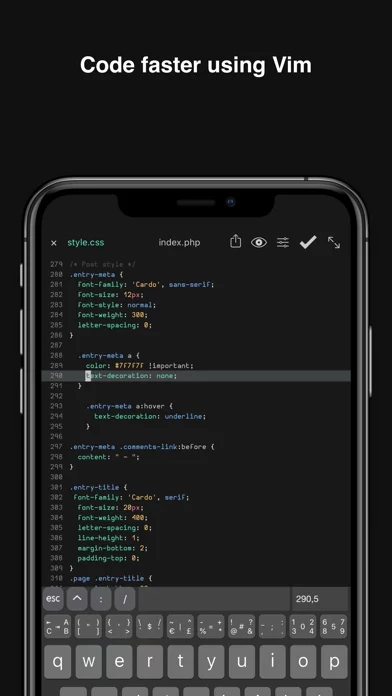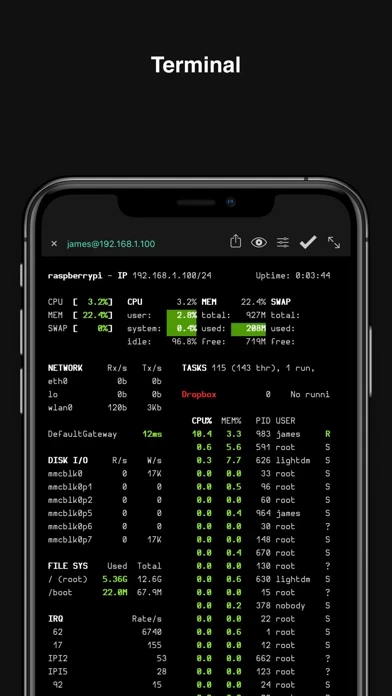Buffer Editor Reviews
Published by Blakzero Oy on 2024-01-25🏷️ About: Buffer Editor is a code and text editor app that is highly recommended by creativebloq, techworld, and wpmudev. It is a powerful app that allows users to develop software, view code, or take notes on the go. It is a universal app that works on iPhone, iPad, iPad Pro, and iPod touch. It has a superfast user interface, multiple windows, split view, and slide over support, full-screen mode, and tabs. It also has a built-in terminal (SSH client) that supports multiple terminals in tabs. Users can connect to BitBucket, Github, GitLab, Custom Git, Dropbox, iCloud, Google Drive, SFTP, SSH, and FTP servers. It supports file search, bracket matching/highlight, touch/Face ID protection, find and replace (including regular expression search), syntax highlighting, and code autocomplete.