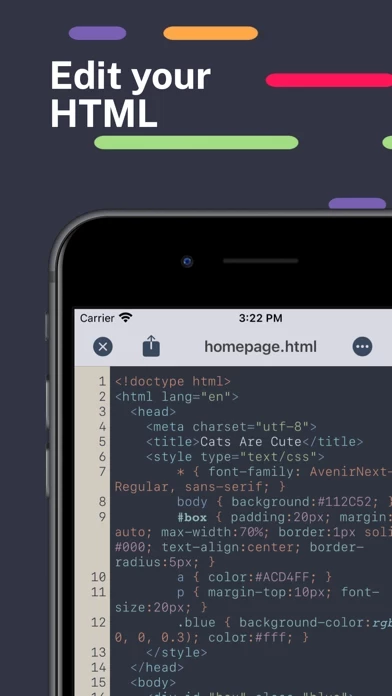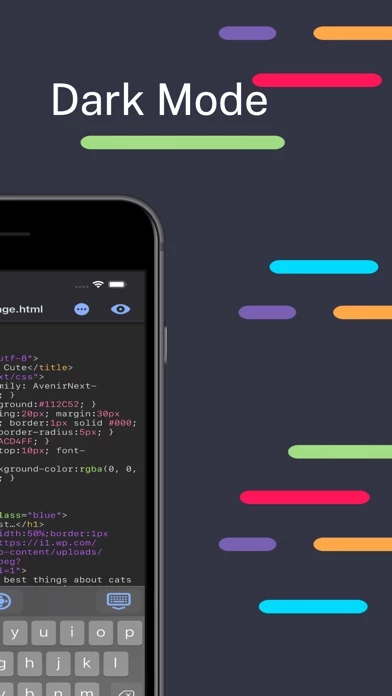HTML Editor Reviews
Published by Intrepid on 2024-09-08🏷️ About: HTML Editor is a lightweight HTML editor complete with syntax highlighting, focused code completion suggestions and a live preview panel. With HTML Editor, you can open any existing HTML document on your device or in your iCloud storage.