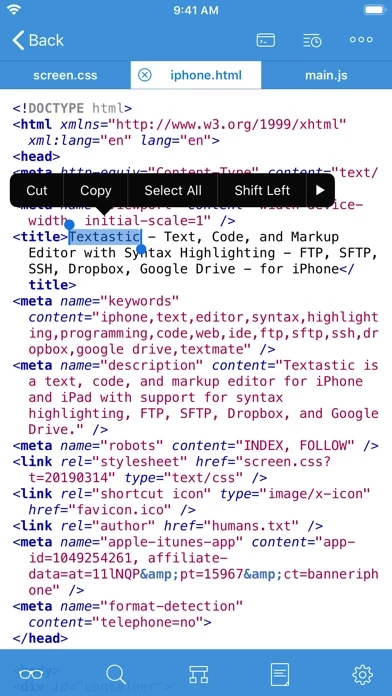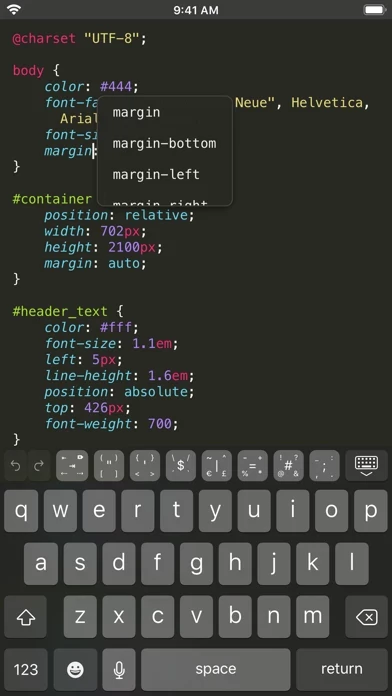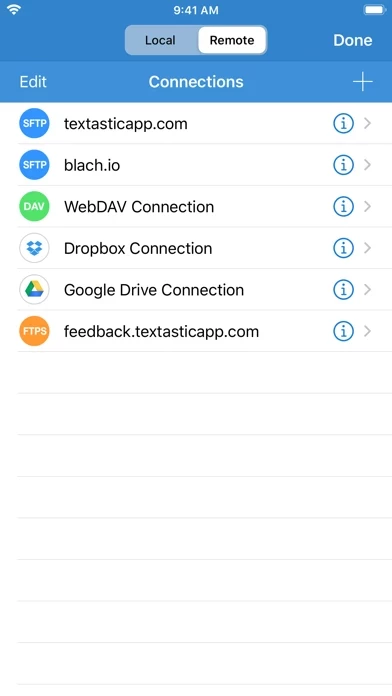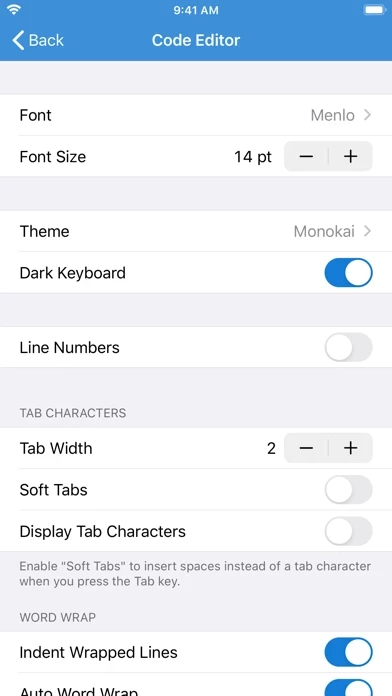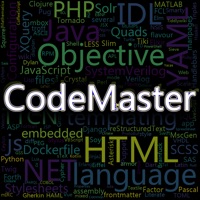- Syntax highlighting of more than 80 languages
- Compatible with TextMate 1 and Sublime Text 3 syntax definitions and themes
- Code completion for HTML, CSS, JavaScript, C, Objective-C, and PHP
- FTP, FTPS (FTP over SSL), SFTP (SSH connection), WebDAV, Dropbox and Google Drive clients
- SSH terminal connections
- Git repositories from the Git client app Working Copy can be opened as external folders in Textastic
- Emmet support
- JavaScript console
- Supports TextExpander snippet expansion
- iCloud Drive file synchronization
- WebDAV server to easily transfer files from your Mac or PC over Wi-Fi
- Symbol list to quickly navigate in a file
- Full support for external keyboards, trackpads, and mice
- Configurable keyboard shortcuts
- Displays additional keys over the virtual keyboard to make it easy to type characters often used for programming
- Cursor navigation wheel for easy text selection
- Easily move the cursor using swipe gestures
- Split View and Slide Over multitasking on iPad
- Open multiple files in tabs
- Multiple Windows on iPadOS
- Support for Dark Mode
- Supports most encodings like UTF-8, UTF-16, and ISO-8859-1
- Supports different tab widths and soft tabs (spaces instead of tabs)
- Custom fonts
- Find & Replace (including regular expression search)
- Find in multiple files
- File information like character count and word count
- Local and remote web preview for HTML and Markdown files