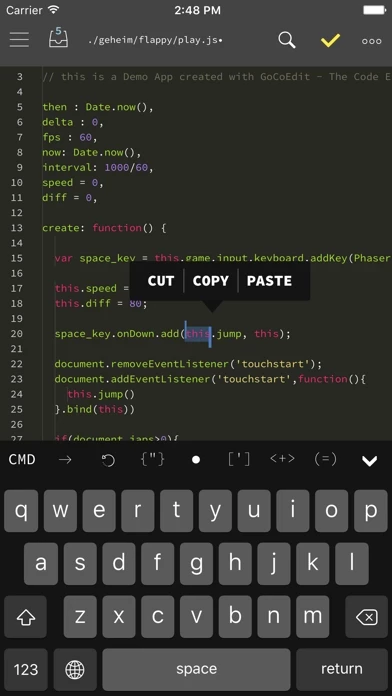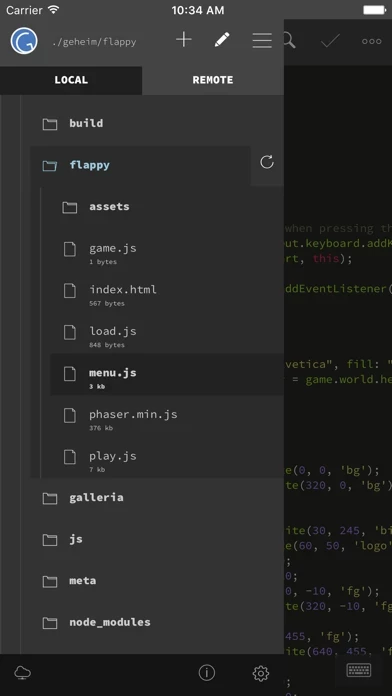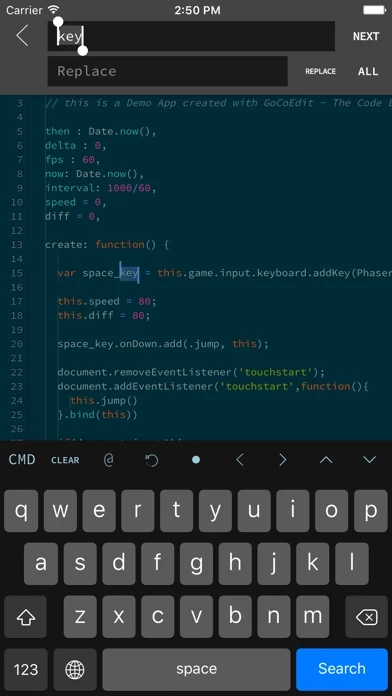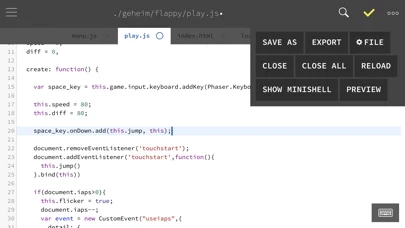GoCoEdit Reviews
Published by Christoph Gogolin on 2025-04-11🏷️ About: GoCodeEditor is a Code Editor optimized for fast opening and editing local and remote files (Dropbox, OneDrive, Google Drive, FTP, SFTP/SSH) on your iOS Device. FEATURES: ------------------------------ • Sublime like Code-Editor! • Universal App (use it on your iPad, iPhone & iPod Touch) • iPhone X (s/s Max) support • Full iPad Pro support (including smart keyboard support, shortcuts, split-screen multitasking) .