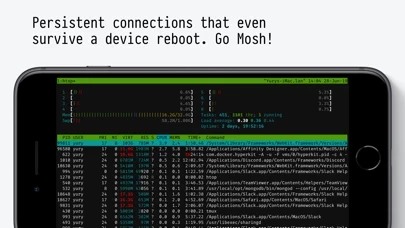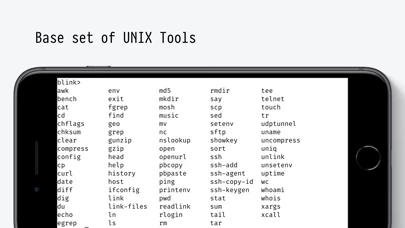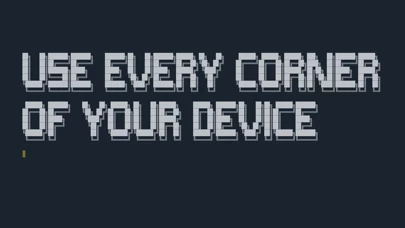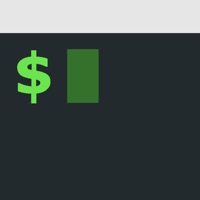- VS Code integration for coding on local or remote projects
- Mosh connections that survive device reboots
- Complete SSH implementation with PKI support, port forwarding, SOCKS5 proxy, agent forwarding, SSH config file support, and more
- SFTP transfers with copy-on-change
- External display and hardware keyboard support
- Local and iCloud Blink Shell folders for Files.app access across devices
- Host sync over iCloud
- Link-files from other applications and work with them in Blink
- Cool themes and fonts, and the ability to install your own
- Smart keys on SW keyboard to navigate with touch
- FaceCam command to create tutorials and streams
- Bell notifications
- Supports multiple windows and tabs
- Network and UNIX CLI tools
- Open-source software with an active community and feature request system.