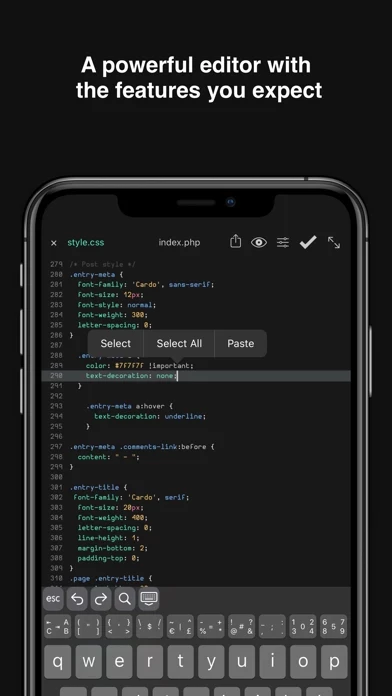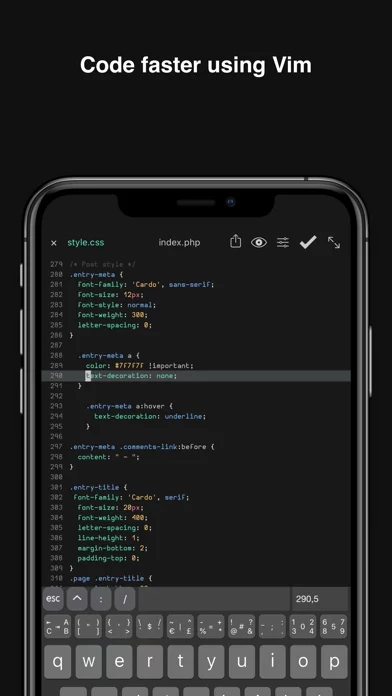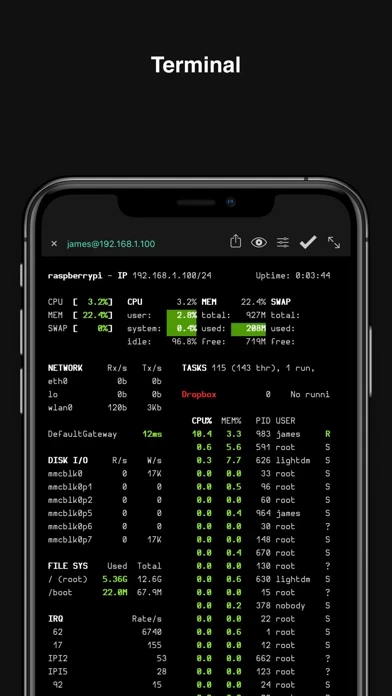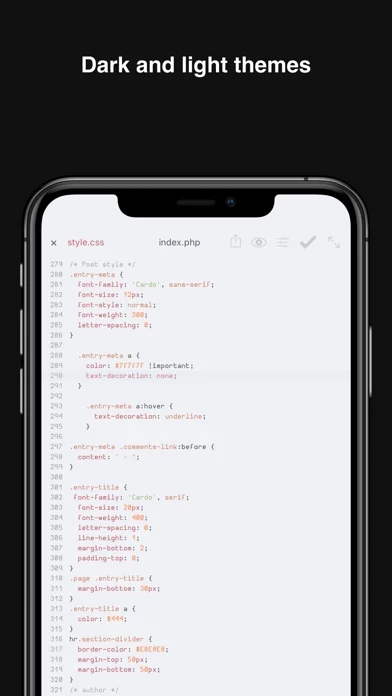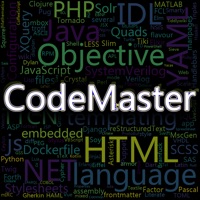Buffer Editor Overview
What is Buffer Editor? Buffer Editor is a code and text editor app that is highly recommended by creativebloq, techworld, and wpmudev. It is a powerful app that allows users to develop software, view code, or take notes on the go. It is a universal app that works on iPhone, iPad, iPad Pro, and iPod touch. It has a superfast user interface, multiple windows, split view, and slide over support, full-screen mode, and tabs. It also has a built-in terminal (SSH client) that supports multiple terminals in tabs. Users can connect to BitBucket, Github, GitLab, Custom Git, Dropbox, iCloud, Google Drive, SFTP, SSH, and FTP servers. It supports file search, bracket matching/highlight, touch/Face ID protection, find and replace (including regular expression search), syntax highlighting, and code autocomplete.
Features
- Universal app for iPhone, iPad, iPad Pro, and iPod touch
- Superfast user interface
- Multiple windows, split view, and slide over support
- Full-screen mode
- Tabs for quickly switching between open files or terminals
- Built-in terminal (SSH client) with support for multiple terminals in tabs
- Connect to BitBucket, Github, GitLab, Custom Git, Dropbox, iCloud, Google Drive, SFTP, SSH, and FTP servers
- iOS Files app support
- Preview files in Safari with "Preview in Safari" function
- Open from iOS Files app (link external folders and open multiple files)
- Send files by email
- File search
- Bracket matching/highlight
- Touch/Face ID protection
- Find and replace (including regular expression search)
- Syntax highlighting and code autocomplete for various programming languages
- Extended keyboard
- Vim coding support
- Unicode support
- Bluetooth keyboard support (supports all iOS shortcut keys)
- Preview any files supported by iOS, including images, PDFs, movies, and documents
- iOS "Open In" support, from Buffer Editor to other apps and vice versa
- Customizable font and font sizes
- Multiple dark and light themes (Ayu Dark, Ayu Light, Buffereditor, Candy, Candyland, Dante, Dark Blue, Deep Dark, Desert, Dracula, Github, Inkpot, Jellybeans, Mac Classic, Made of code, Monokai, Oceanic, One Dark, Putty, Seti, Solarized Dark, Solarized Light, Spacecadet, Spacegray Light, VSCode Dark, VSCode Light, Wombat, Xcode)
Official Screenshots
Product Details and Description of
Listed in creativebloq, techworld and wpmudev as one of the best code editors. Buffer Editor is a POWERFUL code and text editor that lets you easily develop software, view code or take notes on the go. Join thousands of coders who trust Buffer Editor for fast, powerful, and advanced code editing on mobile devices. Code and text editor you'll fall in love with ! Features • Universal app for iPhone, iPad, iPad Pro and iPod touch • Superfast user interface • Multiple Windows, Split View and Slide Over support • Full Screen Mode • Tabs. Quickly switch between your open files or terminals. • Built In Terminal (SSH Client). Multiple terminals in tabs! • Connect to BitBucket, Github, GitLab, Custom Git, Dropbox, iCloud ,Google Drive, SFTP, SSH and FTP servers • BitBucket, Github, GitLab, Custom Git (Branch, Clone, Commit, Push, Pull) • iOS Files app support • Preview your files in safari with "Preview in Safari" function • Open from iOS Files app (Link external folders and open multiple files) • Send files by email • File search • Bracket matching/highlight • Touch / Face ID protection • Find & replace (including regular expression search) • Syntax highlighting & Code Autocomplete ( ASP, AWK, ActionScript, Ada, Arduino, Bash (Unix shell), C, C++, C#, Clojure, Cobol, CSS, D, Dart, Dockerfile, Erlang, F#, Fortran, Gherkin, Go, HAML, Haskell, HTML(4&5), INI, Java, Javascript, Kotlin, LaTeX, (Common) Lisp, Lua, Markdown, MATLAB, MQL(4&5), NSIS, Objective-C, Org Mode, Pascal, Perl, PHP, Powershell, Progress, Prolog, Pug, Puppet, Python, Q/kdb+, R, reStructedText, Ruby, Rust, SCALA, Solidity, SQL, Stata, Swift, Terraform, TypeScript, TypeScript React, Verilog, VHDL, Visual Basic, VUE, x86 ASM, XML) • Extended Keyboard • Vim coding support (If you don't need it, don't use it.) • Unicode support • Bluetooth keyboard support (Supports all iOS short-cut keys) • Preview any files supported by iOS including images, PDFs, movies and documents • iOS "Open In" support, from Buffer Editor to other app - vice versa • Customizable font and font sizes • Multiple dark and light themes (Ayu Dark, Ayu Light, this app, Candy, Candyland, Dante, Dark Blue, Deep Dark, Desert, Dracula, Github, Inkpot, Jellybeans, Mac Classic, Made of code, Monokai, Oceanic, One Dark, Putty, Seti, Solarized Dark, Solarized Light, Spacecadet, Spacegray Light, VSCode Dark, VSCode Light, Wombat, Xcode) To see the full list of features, including supported Vim commands, please visit http://www.this app.com/features For support please visit http://www.this app.com/support
Top Reviews
By coll.n
Thrilled for editing over SSH
I tried almost every iPad editor available (as of 2020). For what I need — adding an SSH connection and editing remote files — this app finally nailed it. I had an SSH connection running within minutes, you can navigate your remote file structure in the left-hand pane, tap a file to open, type with streamlined highlighting, and save (cmd-s) to immediately upload your changes to the remote server. I admit that this is a pretty low bar, but no other app accomplishes it! You get tabs for multiple open files, and a basic remote terminal. Also, I really appreciated the ability to customize the font/size/spacing and theme — I finally have the Atom “One Dark” theme back that I missed from my Mac! I feel more productive already :)
By coderchrismills
Awesome support and just what I needed
My laptop needed to be sent out for repairs but still needed to get work done. Was able to get my iPad setup and pulling from my repo super fast. Happy with the editor and glad I found it. As for support, it’s rare to get a real person replying to you within a day. Not only that but they worked on getting my issues resolved quickly. Thank you! Also, thanks for having the Dracula theme!
By []lladnar[]
SIMPLE and has dedicated save
I chose this editor simply on the fact that I could use CMD-S to save files instantly to usb drives. It does that and so much more, with too many options to list. It’s hasn’t failed or had to restart. Just like a quality text editor should do.