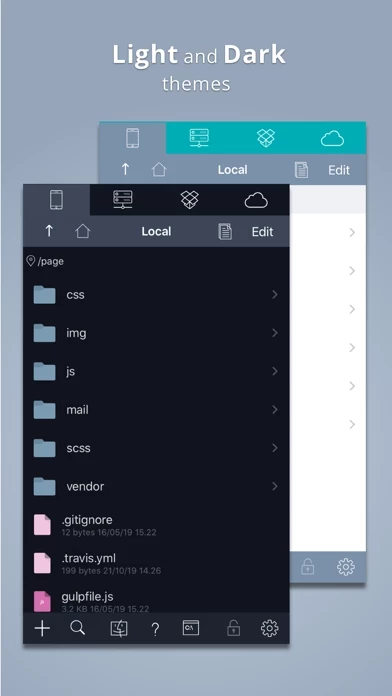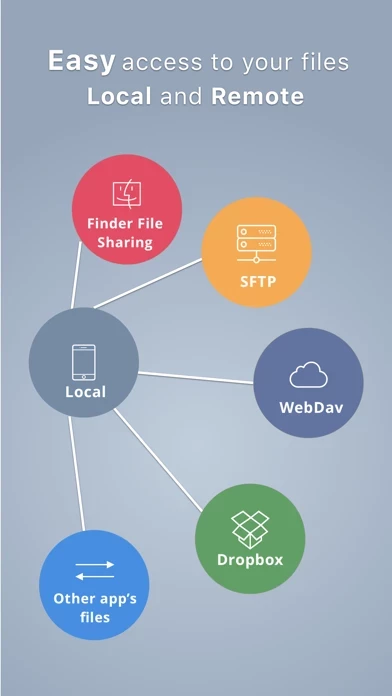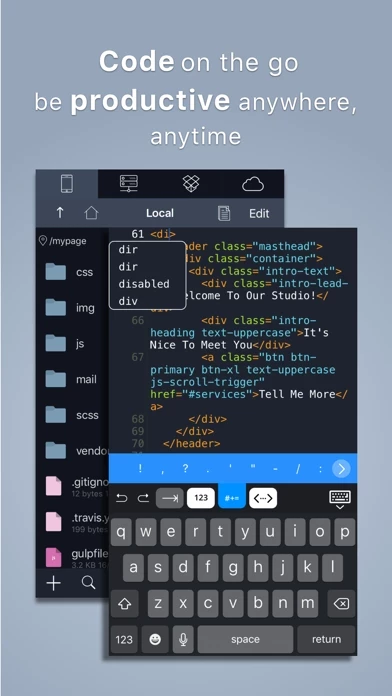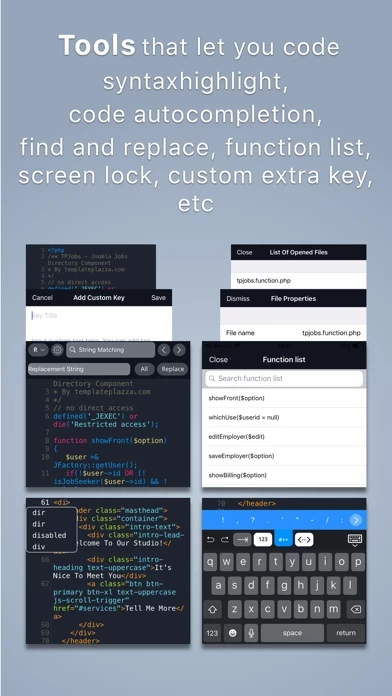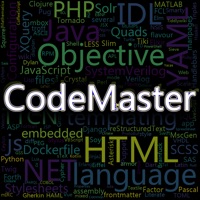Koder Code Editor Overview
What is Koder Code Editor? Koder is a code editor app designed for iPad and iPhone. It has a simple yet efficient interface that is optimized for touch editing. The app supports more than 80 programming languages and has many features including syntax highlighting, snippet manager, tabbed editing, find and replace code, editor theme, remote and local files connections, and many more. Koder is perfect for developers and programmers who want to code anytime and anywhere, whether they are at their desk or on the go.
Features
- Syntax Highlighting (Supports more than 80 languages)
- Code Autocomplete
- Code Function list
- Access and Manage your Dropbox, (S)FTP, webdav and local files easily
- Built-In Terminal (SSH Client)
- Tabbed editing
- Extra Keyboard with Custom Key (Snippet)
- Document Picker Support to open/import/export other app files from/to Koder
- Find and replace code
- Previewer Browser with View Source function
- Editor theme with Custom Theme Editor
- Extra Key / Additional Keys on Virtual Keyboard with open+close brackets keys
- Screen-Lock, Manual and Auto Lock
- Extracting Zip File on Local project
- Sophisticated File Browser
- iOS "Open In" support, from Koder to other app - vice versa
- Change file/folder permission (CHMOD) on FTP/SFTP projects
- Folder Synchronization between Local Project and FTP Project
- Uploading files from desktop from browser or iTunes sharing
- Expandable editing space
- Bluetooth Keyboard Support
- Support multitasking for iPad
- Support editing files from Working Copy using drag and drop
- Support Dark Theme
- Compatibility with iOS 13
If users encounter any problems or have ideas for Koder improvement, they can mention or message the developers directly on Twitter @koderapp.
Official Screenshots
Product Details and Description of
"Koder for iPad: Nerds Rejoice! You Can Code on Your iPad" -- GIZMODO / App of the day -- "Koder’s simple yet efficient interface is designed for touch editing. At just $5.99, you get an editor with a well-designed interface at a great price. If you want to code with your trusty iPad, then Koder is for you." -- AppAdvice -- "An accomplished code editor for many programming languages" -- 148Apps -- "Editing code on your iPad should never be that difficult again" --KillerStartups-- "The developers at iCodeLabs have done a great job optimizing the iPad’s real estate for code editing" --theiphoneappreview-- "The app for instant project creation and code editing, perfect for developers and programmers on the go." --tipsfortablets-- -- Koder was listed on the App Store as a 'Staff Favorites' in 82 countries -- Koder is a code editor for iPad and iPhone. It does have many features including syntax highlighting, snippet manager, tabbed editing, find and replace code, editor theme, remote and local files connections, and many more. With Koder you can code anytime and anywhere, no matter if you're at your desk or while on the go Features: - Syntax Highlighting ( Supports more than 80 languages : actionscript, actionscript3, active4d, ada, ampl, apache, applescript, asm-mips, asm-x86, asp-js, asp-vb, aspdotnet-cs, aspdotnet-vb, awk, batch, c, cobol, coffeescript, coldfusion, cpp, csharp, csound, css, d, dylan, eiffel, erl, eztpl, elixir, fortran, freefem, gedcom, gnuassembler, haskell, header, html, idl, java, javafx, javascript, jsp, latex, less, lilypond, lisp, logtalk, lsl, lua, markdown, matlab, mel, metapost, metaslang, mysql, nemerle, none, nrnhoc, objectivec, objectivecaml, ox, pascal, pdf, perl, php, plist, postscript, powershell, prolog, python, r, rhtml, ruby, sass, scala, sgml, shell, sml, sql, standard, stata, supercollider, tcltk, torquescript, udo, vb, verilog, vhdl, xml ) - Code Autocomplete - Code Function list - Access and Manage your Dropbox, (S)FTP, webdav and local files easily - Built In Terminal (SSH Client) - Tabbed editing - Extra Keyboard with Custom Key (Snippet) - Document Picker Support to open/import/export other app files from/to Koder - Find and replace code - Previewer Browser with View Source function - Editor theme with Custom Theme Editor - Extra Key / Additional Keys on Virtual Keyboard with open+close brackets keys - Screen-Lock, Manual and Auto Lock - Extracting Zip File on Local project - Sophisticated File Browser - iOS "Open In" support, from Koder to other app - vice versa - Change file/folder permission (CHMOD) on FTP/SFTP projects - Folder Synchronization between Local Project and FTP Project - Uploading files from desktop from browser or iTunes sharing - Expandable editing space - Bluetooth Keyboard Support - and many more … - Support multitasking for iPad - Support editing files from Working Copy using drag and drop NEWEST - Support Dark Theme - Compatibility with iOS 13 BUG REPORT/ PROBLEMS/ IDEAS : If you have any problems when using Koder, or you have ideas for Koder improvement, please mention us or message us directly at twiter @koderapp
Top Reviews
By Jthm78363
Very nice app
Would appreciate the ability to disable text wrapping and to customize keyword recognition colors. Otherwise, integration with dropbox has been working well and I’ve never experienced a crash. It also seems that sometimes the commenting recognition fails, especially when scrolled to the top of a file.
By Dustin C. Slagle
Great app for devs by a great dev
The app is great. I had some issues on iPhone 6, but I contacted the developer directly via Twitter and they fixed it right away, sent me a beta build, and submitted the latest version to the app store which will ship in just a couple of days. Good product, highly responsive developer. What more can you ask for?
By JesusBenNazareth
Reviewer Errors:
Cool. Reviewer Errors: vingtimilia is wrong: 1. It’s NOT inherently bad security practice to move SSH keys between machines. They just need to learn more about how to generate multiple keys and how to move them around securely. 2. Also, the {file names initially having a Capital first letter by default} issue IS fixable by changing an auto capitalization setting in iOS. And yet there’s also a setting the developer could use to make it the default for new file names without requiring the user to change that global setting.