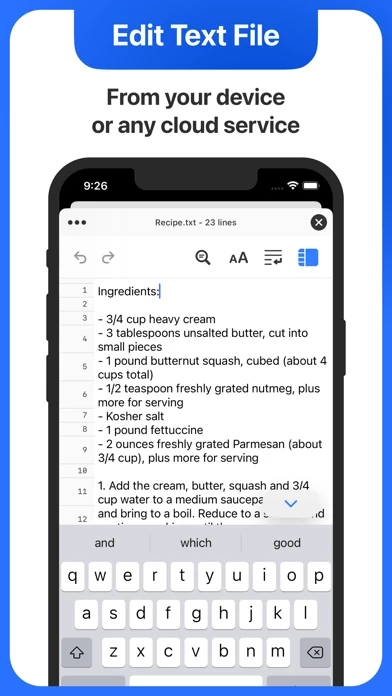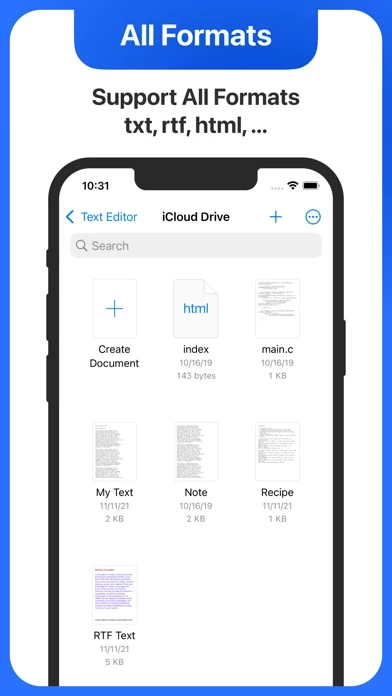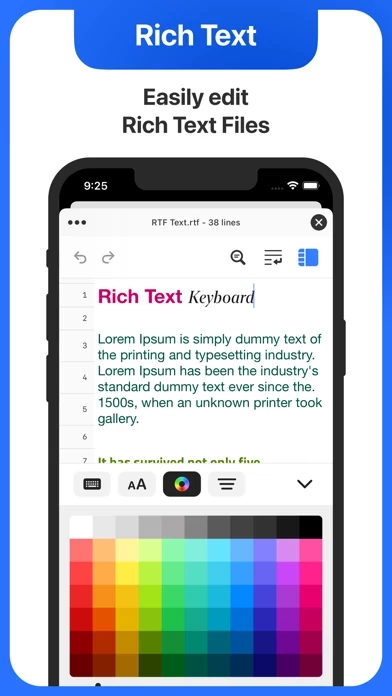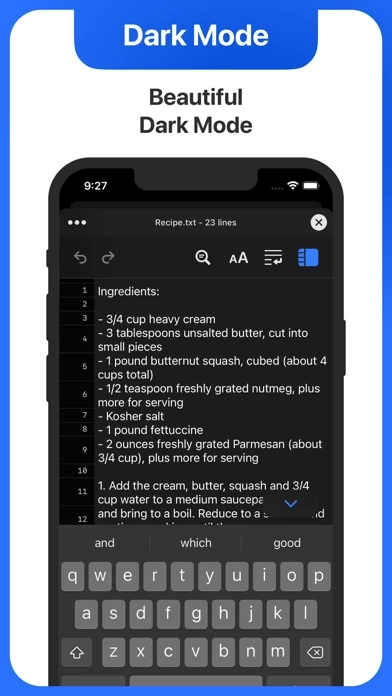Text Editor Overview
What is Text Editor? The Text Editor+ app is a versatile text editor that allows users to browse and edit any kind of text on their device and on the cloud. It supports various file formats such as TXT, RTF, HTML, CSS, JS, and more. The app also offers rich text editing, the ability to view text in any font and style, and dark mode support. Users can share their files anywhere and subscribe to unlock dark mode and unlimited usage.
Features
- Browse and edit all kinds of text on your device and on the cloud
- Support TXT, RTF or any file that can be read as text like HTML, CSS, JS
- View text in any font and style
- Rich Text editing
- Share your files anywhere
- Dark Mode support
- Subscription-based model to unlock dark mode and unlimited usage
- Subscription auto-renews unless cancelled 24-hours in advance prior to the end of the current period
- Manage subscription and turn off auto-renewal in Account Settings
- No cancellation of the current subscription is allowed during active subscription period
- Refunds will not be provided for any unused portion of the term
- Terms of use and privacy policy available on the app's website.
Official Screenshots
Product Details and Description of
This is a simple yet powerful text editor that let you browse and edit any kind of text on your device and on the cloud (including iCloud, Google Drive, Box and more). FEATURES: ————— ◆ Browse and edit all kinds of text on your device and on the cloud ◆ Support TXT, RTF or any file that can be read as text like HTML, CSS, JS ◆ View text in any font and style ◆ Rich Text editing ◆ Share your files anywhere ◆ Dark Mode support Text Editor+: • You can subscribe to unlock dark mode and unlimited usage. • Subscription auto-renew at the end of current period, unless cancelled 24-hours in advance prior to the end of the current period. The subscription fee is charged to your iTunes account at confirmation of purchase. You may manage your subscription and turn off auto-renewal by going to your Account Settings after purchase. Per Apple policy, no cancellation of the current subscription is allowed during active subscription period. Once purchased, refunds will not be provided for any unused portion of the term. Terms of use: https://tapuniverse.com/terms/ Privacy policy: https://tapuniverse.com/policy/