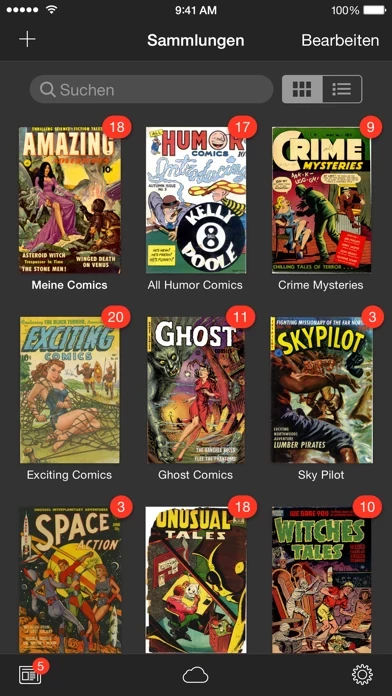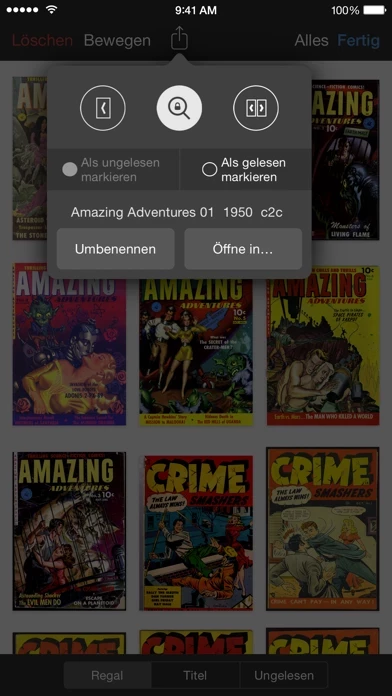iComics Reviews
Published by Tim Oliver on 2024-01-28🏷️ About: iComics® is a Universal app that allows users to read DRM-free comics from their own collection on their iPad, iPhone, or iPod touch. The app supports all major comic formats and allows for easy importing of comic files from various sources. It also offers features such as collections for organizing comics, hot jumping between comics, and smooth scrolling when turning pages.