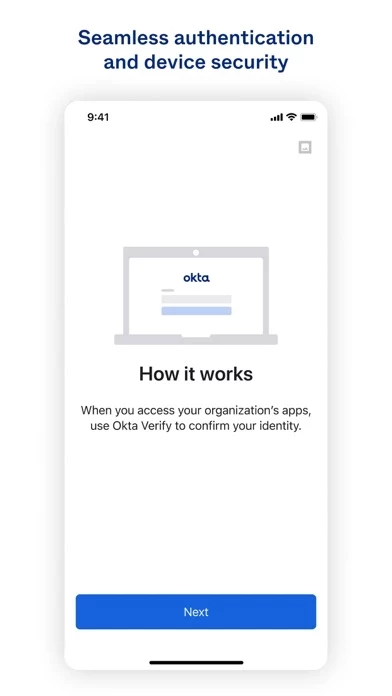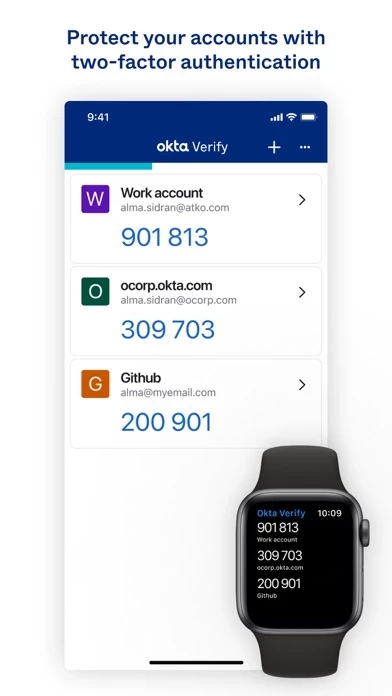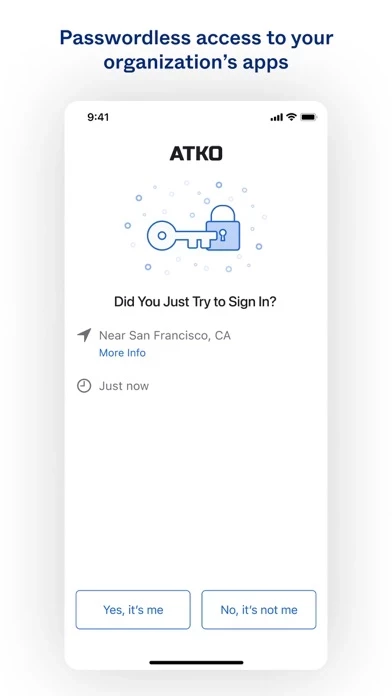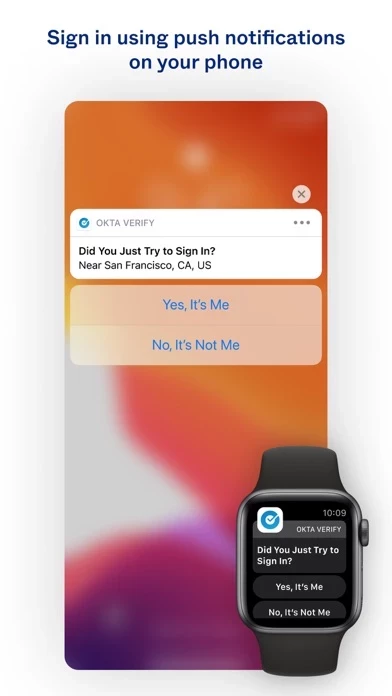Okta Verify Reviews
Published by Okta, Inc. on 2025-05-14🏷️ About: Okta Verify is a mobile app that provides an extra layer of security to your Okta account. It is used for 2-step verification to confirm your identity when you sign in to your Okta account. The app generates a temporary 6-digit code or sends a request notification to your device to approve the sign-in request.