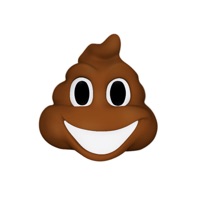Visage Status
Last Updated on 2024-03-18 by VicMan LLC
I have a problem with Visage
Are you having issues? Select the issue you are having below and provide feedback to Visage.
Summary of Visage Problems 🔥
- The app can be annoying to use and has very few features that actually help retouch or edit photos.
- The app auto-applies makeup and retouches, which may not be desirable for some users.
- The app does not make photos better at all.
- The app has a lot of fluffy features, but the original edits cannot be found anymore.
- The app adds its logo to photos, and the only way to remove it is to upgrade to the pro version, which costs more money.
- The app has long and annoying ads.
Have a Problem with Visage: airbrush photo maker? Report Issue
Common Visage Problems & Solutions. Troubleshooting Guide
Table of Contents:
Contact Support
‼️ Outages Happening Right Now
-
Started 3 minutes ago
-
Started 4 minutes ago
-
Started 4 minutes ago
-
Started 8 minutes ago
-
Started 9 minutes ago
-
Started 14 minutes ago
-
Started 15 minutes ago