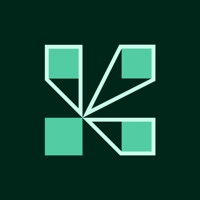Contact Adobe Acrobat Sign Support
Company Name: Adobe Inc.
About: Adobe provides digital media and digital marketing solutions.
Headquarters: San Jose, California, United States.
Adobe Acrobat Sign Customer Service 💢
The following contact options are available: Pricing Information, Support, General Help, and Press Information/New Coverage (to guage reputation). Discover which options are the fastest to get your customer service issues resolved.
NOTE: If the links below doesn't work for you, Please go directly to the Homepage of Adobe Inc.
Verified email ✔✔
E-Mail: support@echosign.com
Website: 🌍 Visit Adobe Acrobat Sign Website
Privacy Policy: https://www.adobe.com/special/misc/privacy.html
Developer: Adobe
More Matches
Get Pricing Info for Adobe SystemsContact Adobe Systems! Or Contact Support
Need help using Adobe Systems? Try their Help Center now!
Adobe Systems in the News!
Social Support and Contacts
Adobe Systems on Facebook!
Adobe Systems on Twitter!
Adobe Systems on LinkedIn!
Privacy & Terms:
https://adobe.com/go/terms_linkfree_en
3 Most reported problems 😔💔
Adobe Fix Your Stupid App
by Dvlrbbt
Will make you sign in again and again, often while using the app, doesn’t seem to cooperate with share menu on ios anymore, buttons and menu items for sending for signature that literally don’t seem to work or do anything, after dragging and dropping a file (that whole doesn’t want to work with share menu from the email app the document was in to begin with) i could only get adobe sign to finally activate by selecting the 3 dots at the end of the file at this point making a 3 minute operation take 15 minutes. These have been ongoing problems with this app for a while now, when it works it works great but getting it to work in the first place is the problem. Adobe needs to streamline their processes and make the services easier to use, we don’t need 15 different apps just replicate DC, paid subscribers get their functions, unpaid get limited. Acrobat still has many functions that make the subscription necessary, and having adobe sign bundled is a big plus, but not if it doesn’t work properly.
Trash - nothing works
by Kring101
You cant login, doesn’t use acrobat login, doesn’t use adobe’s login app, requires you to sign in after ever click you make in the app, pulls up blank pages, can’t find documents on creative cloud... what is the point of this piece of garbage app? Remember me on login doesn’t work, it doesn’t iPhone 12 pro screen format, logging in with an Acrobat Pro subscription account it doesn’t recognize you have a subscription.... not a single thing about this app works..
And besides nothing working - why isn’t this sign functionality in the actual paid adobe acrobat app????? Horrible integration - so now in order to use Adobe acrobat subscription you require 9 different apps on you phone - none of which work together or recognize the other apps.
Horrible- this is the #1 example of exactly how NOT to make apps.
Cannot initial documents on app
by Jose Pena DCR
I’ve been using Adobe sign for awhile now and the app has never worked properly. I reached out about this issue and no response. When trying to initial documents that is ready for signing. You can only initial first page and then when on to the next initial it will not add your initial. It just stays saying LM with is the apps initial & will not change no matter what device you try to use. I’ve owned 2 iPads and 2 iPhones since using this app and still the same issue. You can get documents ready for signatures and initials thru app but then have to go onto the website to execute contract. No point in this app. I wouldn’t recommend it. Such a waste of time!
Adobe thanks for not responding to this issue in the past. Shows that it won’t be fixed & you really don’t care. I pay monthly and deserve a response at least.
Have a Problem with Adobe Acrobat Sign? Report Issue
Why should I report an Issue with Adobe Acrobat Sign?
- Pulling issues faced by users like you is a good way to draw attention of Adobe Acrobat Sign to your problem using the strength of crowds. We have over 1,000,000 users and companies will listen to us.
- We have developed a system that will try to get in touch with a company once an issue is reported and with lots of issues reported, companies will definitely listen.
- Importantly, customers can learn from other customers in case the issue is a common problem that has been solved before.
- If you are a Adobe Acrobat Sign customer and are running into a problem, Justuseapp might not be the fastest and most effective way for you to solve the problem but at least you can warn others off using Adobe Acrobat Sign.