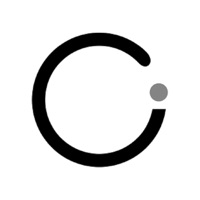OOReader Status
Are you having issues? Select the issue you are having below and provide feedback to OOReader.
Problems reported in the last 24 hours
Summary of OOReader Problems 🔥
- Cannot edit documents, only view them
- App has begun to shut down halfway through a document
- Conversion process involves uploading documents to the internet and deleting them from the server, which may raise privacy concerns.
📋 1 Reported Issues:
I'm using OO on my android phone. I can't find a way of password protecting either the whole app, or individual files within it. When I first opened a file, it correctly asked me for the password, but subsequently it just went straight into the file without needing the password. Am I doing something wrong, please? Thank you.
Have a Problem with OOReader? Report Issue
Common OOReader Problems & Solutions. Troubleshooting Guide
Contact Support
Verified email ✔✔
E-Mail: contact@ooreader.app
Website: 🌍 Visit OOReader Website
Privacy Policy: https://ooreader.app/privacy.en.html
Developer: BML Solutions inc
‼️ Outages Happening Right Now
-
Started 1 minute ago
-
Started 1 minute ago
-
Started 2 minutes ago
-
Started 6 minutes ago
-
Started 7 minutes ago
-
Started 11 minutes ago
-
Started 12 minutes ago