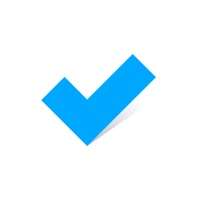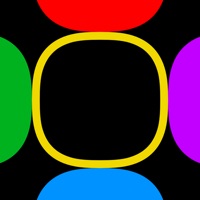My File Organizer Status
Last Updated on 2022-11-29 by Gaurav Arora
I have a problem with My File Organizer
Are you having issues? Select the issue you are having below and provide feedback to My File Organizer.
Have a Problem with My File Organizer? Report Issue
Common My File Organizer Problems & Solutions. Troubleshooting Guide
Contact Support
Verified email ✔✔
E-Mail: global-filemgr@xiaomi.com
Website: 🌍 Visit File Manager Website
Privacy Policy: http://www.mi.com/en/about/privacy/
Developer: Xiaomi Inc.