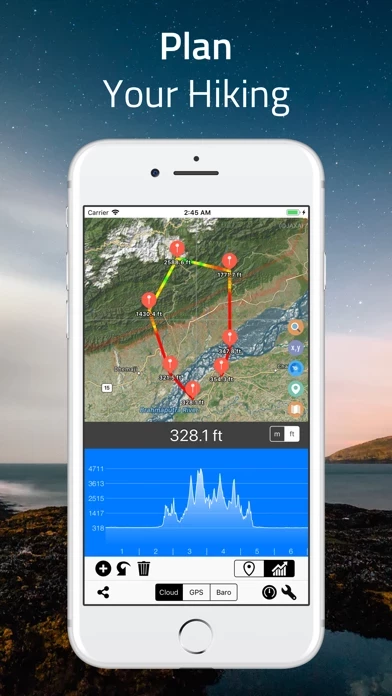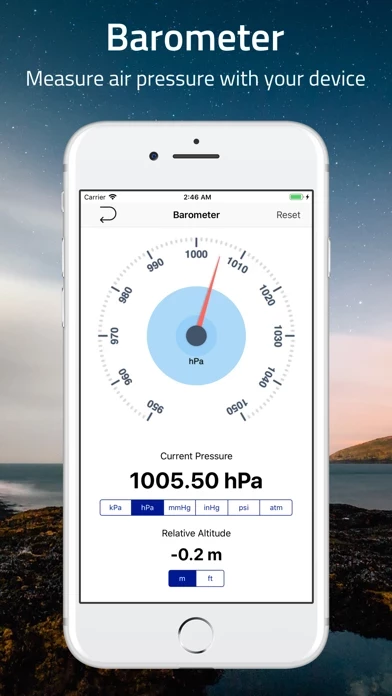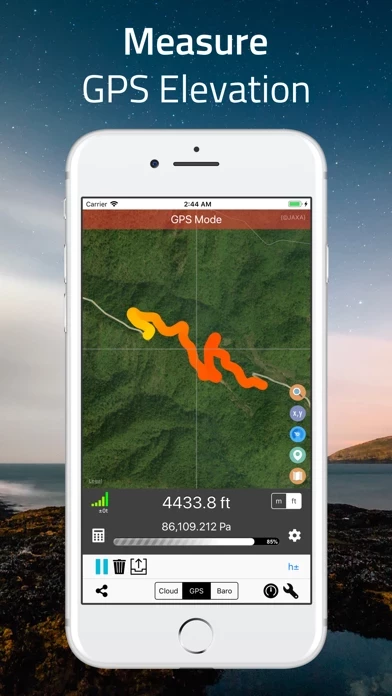Elevation Reviews
Published by myice92 on 2025-04-21🏷️ About: Find your current elevation, altitude, and height above sea level easily with this altimeter/barometer app. ## Elevation Finder ## This app helps you observe the elevations of all locations on the surface of the earth by simply touch and move the map around, or input the address/location name.