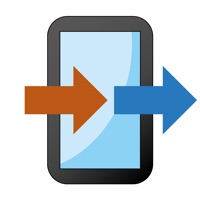My Data Manager VPN Security Status
Last Updated on 2024-01-12 by Mobidia Technology
I have a problem with My Data Manager VPN Security
Are you having issues? Select the issue you are having below and provide feedback to My Data Manager VPN Security.
Summary of My Data Manager VPN Security Problems 🔥
- In a family plan, it may not be clear that data is shared among users.
- The app needs to be kept open in the background to function properly, which can be inconvenient for users who like to close apps.
Have a Problem with My Data Manager VPN Security? Report Issue
Common My Data Manager VPN Security Problems & Solutions. Troubleshooting Guide
Table of Contents:
Contact Support
Verified email
Contact e-Mail: support@mydatamanager.zendesk.com
Verified email ✔✔
E-Mail: support@mydatamanager.zendesk.com
Website: 🌍 Visit My Data Manager Website
Privacy Policy: https://www.mydatamanagerapp.com/pp-en/
Developer: data.ai Basics
‼️ Outages Happening Right Now
-
Started 6 minutes ago
-
Started 16 minutes ago
-
Started 16 minutes ago
-
Started 17 minutes ago
-
Started 17 minutes ago
-
Started 17 minutes ago
-
Started 19 minutes ago