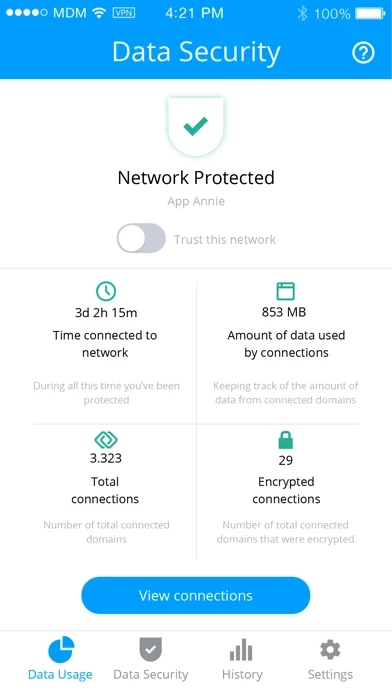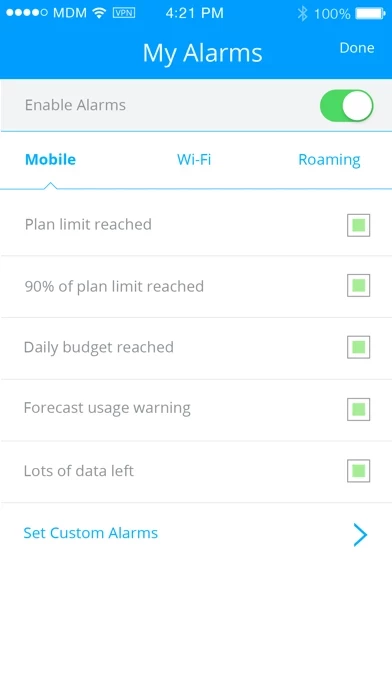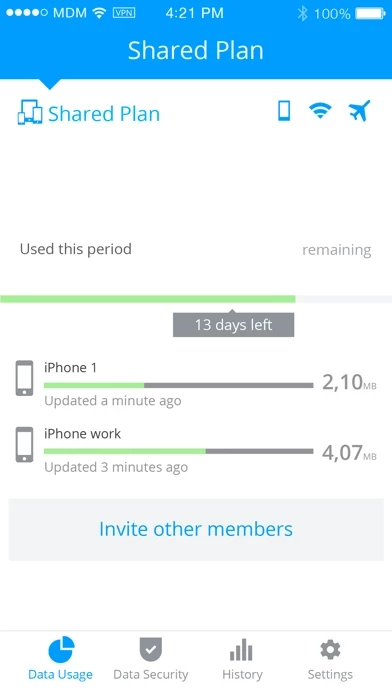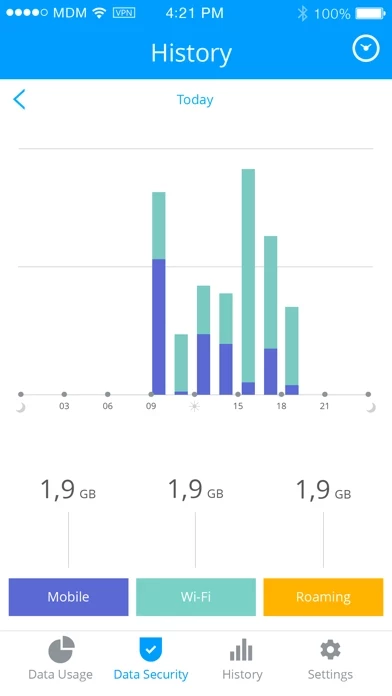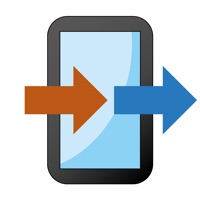My Data Manager VPN Security Reviews
Published by Mobidia Technology on 2024-01-12🏷️ About: My Data Manager is a mobile app that helps users take control of their mobile data usage and save money on their monthly phone bills. It is a complete mobile data tracker that monitors usage in real-time, providing an ongoing record of data usage and allowing users to set custom usage alarms to avoid overage charges. The app also offers an extra layer of privacy with security and data encryption, ensuring the privacy of internet traffic while browsing with VPN technology.