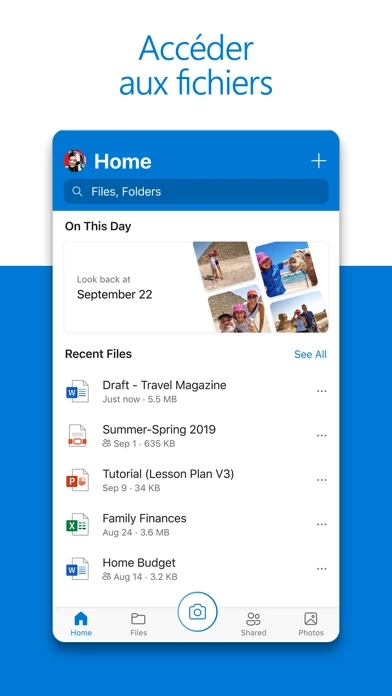- Automatic photo and video backup with Camera Upload and Bedtime Backup
- View photos and videos on phone, computer, and web browser
- Share files, photos, videos, and albums with friends and family
- Get notifications when a shared document is edited
- Set password-protected or expiring sharing links
- Access entire folders on the app even when there is no internet connection
- Scan and save documents, business cards, receipts, whiteboards, and more
- Mark up, sign, and send docs right from the OneDrive mobile app
- Search docs by name or content
- Personal Vault for protecting important files with identity verification
- Restore documents with version history on all files
- Ransomware detection and recovery
- Works with Microsoft Word, Excel, PowerPoint, OneNote, Outlook
- Upgrade to a Microsoft 365 Personal or Family subscription for more storage and premium features
- OneDrive 100 GB subscription for additional cloud storage
- Manage subscriptions and disable auto-renewal in Apple ID account settings
- Qualifying OneDrive, SharePoint Online, or Microsoft 365 business subscription plan required for work or school accounts
- Privacy policy and terms of use provided by Microsoft.