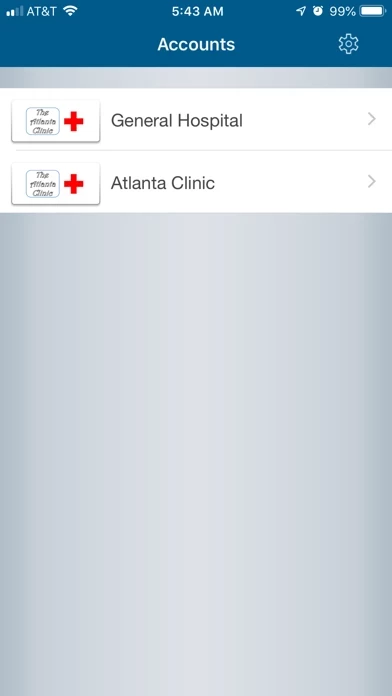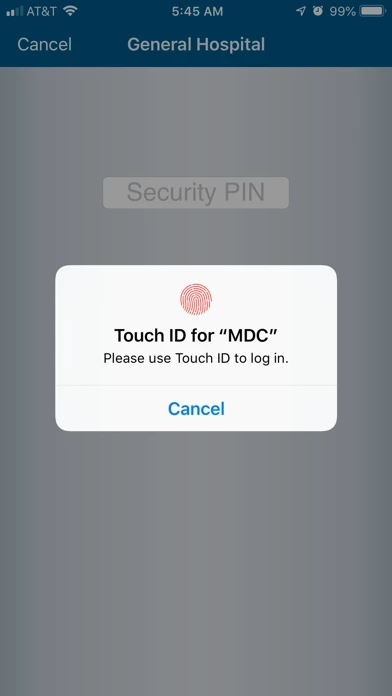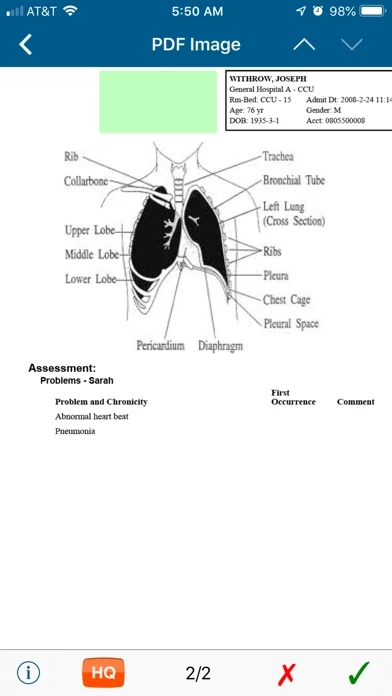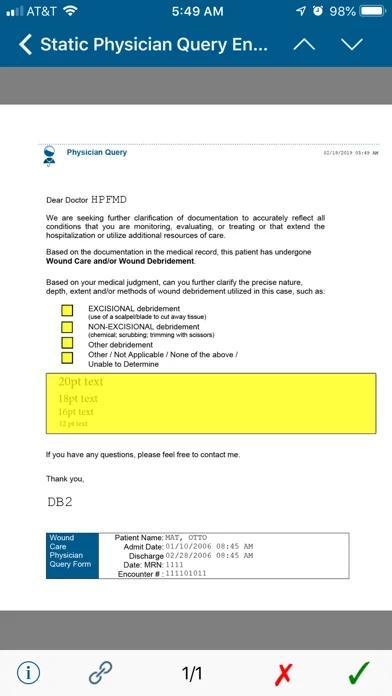OneContent™ Mobile Deficiency Software
Company Name: Hyland Software, Inc.
About: Hyland Software provides organizations with the tools and vertical expertise to practice paperless
operations.
Headquarters: Westlake, Ohio, United States.
OneContent Overview
By delivering powerful functionality to the physician’s mobile device via Wi-Fi or cellular network, OneContent™ Patient Folder work assignments can be completed wherever and whenever it is convenient, greatly improving on turn-around times and work backlogs.
OneContent™ Mobile Deficiency Completion makes completion of work assignments associated with the medical record more convenient for physicians and clinicians.
Official Screenshots
Product Details and Description of
this app™ Mobile Deficiency Completion makes completion of work assignments associated with the medical record more convenient for physicians and clinicians. By delivering powerful functionality to the physician’s mobile device via Wi-Fi or cellular network, this app™ Patient Folder work assignments can be completed wherever and whenever it is convenient, greatly improving on turn-around times and work backlogs. This capability helps to improve revenue cycle for hospitals by shortening document completion times, thereby improving efficiency in the bill-to-cash process. Features: • Ability to complete or decline Deficiency work items • Ability to complete or decline Physician Query work items • Ability to complete or decline Acknowledgment work items • Detailed patient, encounter and medical record information assists in work item completion • Robust functionality enables physicians to sign and edit documents, decline work items and view pertinent patient demographic data • Supports all document views • Built-in security prevents unauthorized access of PHI • Biometric authentication at login allows users to login with Face ID on iPhone X or Touch ID with supported iPhones and iPads • Displays the number of outstanding work items on the app icon. • Improved PIN validation provides a security mechanism to lock a user’s PIN after maximum number of log-in attempts with an invalid PIN. • Ability to enable certificate pinning, which defends against data communications interception. • Multi-facility support allows physicians to utilize their personal device for multiple this app™ Patient Folder systems • Privacy Policy Agreement allows user to agree to or decline Privacy Policy terms upon initial app use. Prerequisites: • iOS version 10.3 or newer • Network connectivity to the this app™ Integration Server for your facility; includes cellular network or Wi-Fi access • A valid physician this app™ Patient Folder login; contact your this app™ Patient Folder system administrator for details • Compatibility for all supported this app™ Patient Folder versions for Deficiency management feature • Compatibility for new features Acknowledgments and Physician Queries requires the latest build of this app™ versions: o Acknowledgments- this app 17.6.2 or 18.0 o Physician Queries-this app 17.5.1, 17.5.2, 17.6.2 or 18.0
Top Reviews
By sa1onpas
Awesome!!!
HPF on my iPhone? This rocks!!!
By Practicing Pulmonologist
HPF Mobile
Ok, this is good for signing med records. What we really need is access to Physician's Portal so we can review data, prior records, x-rays AND enter orders. This is 2012 and I can't for the life of me see what the delay has been. Hire some kids out of California and turn them loose on this product. They will have it functional in weeks where this company is taking years to make minor improvements..
By Flipperbear
Krappy
Krappy system requiring ie6, No support for iPhone. Wish we were back on paper charts. Major fail.