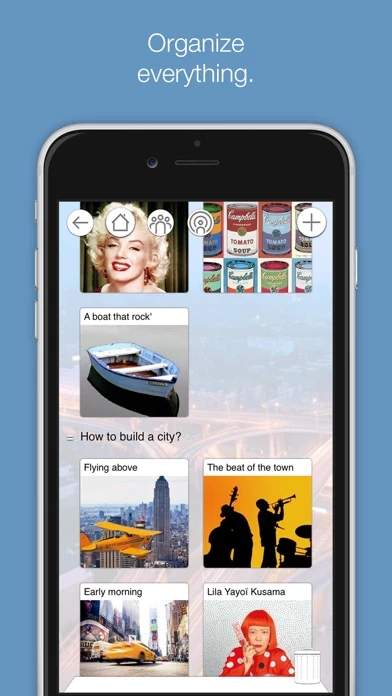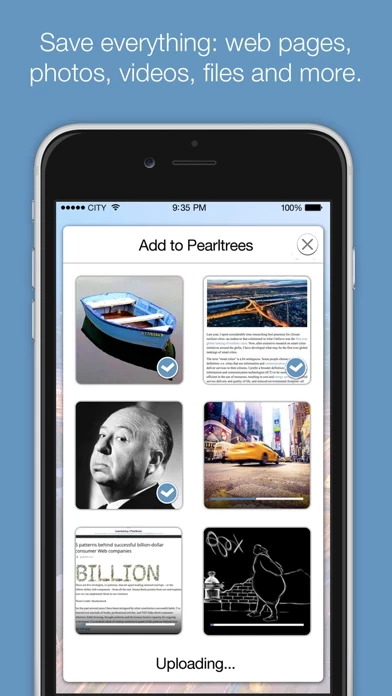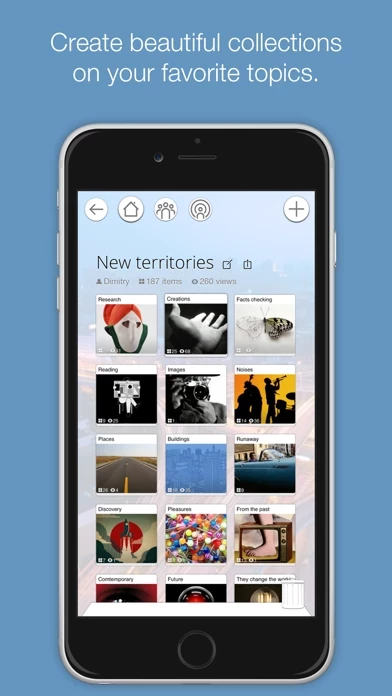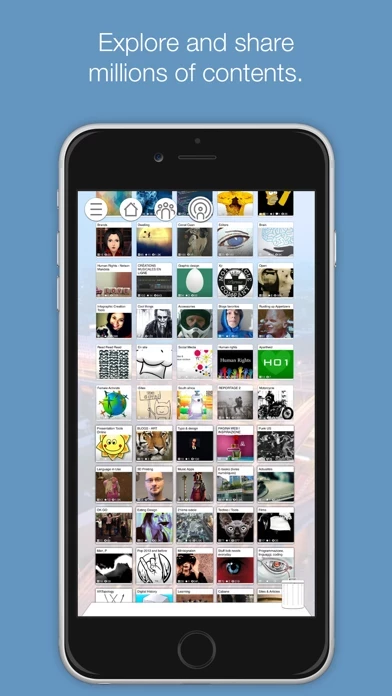- Save and organize web pages, files, photos, notes, and more into collections
- Access collections from anywhere, including computers, iPads, and iPhones
- Browse collections quickly
- Discover interesting content in areas of interest
- Collaborate with others on favorite topics
- Share collections with others
- Free to download and use
- Premium version available with additional features
- Subscription options for personal, advanced, and professional use
- Subscriptions charged to credit card through iTunes account
- Automatic renewal unless cancelled at least 24 hours before the end of the current period
- Manage subscriptions in Account Settings after purchase
- Terms of Use and Privacy Policy available on the app's website.