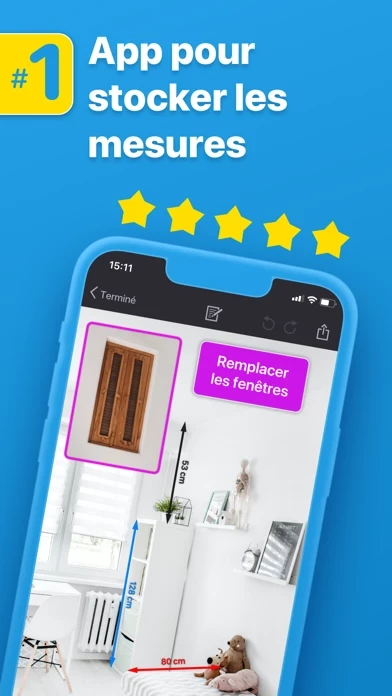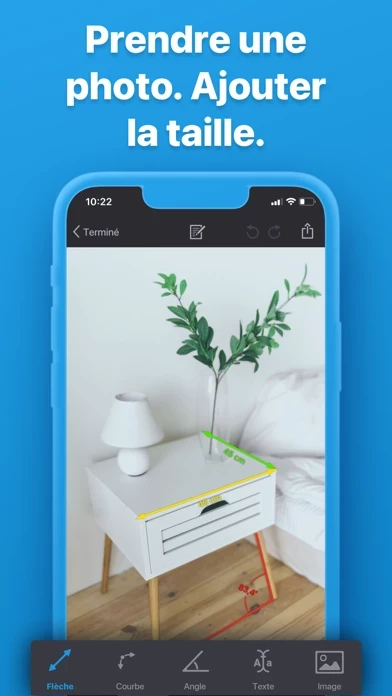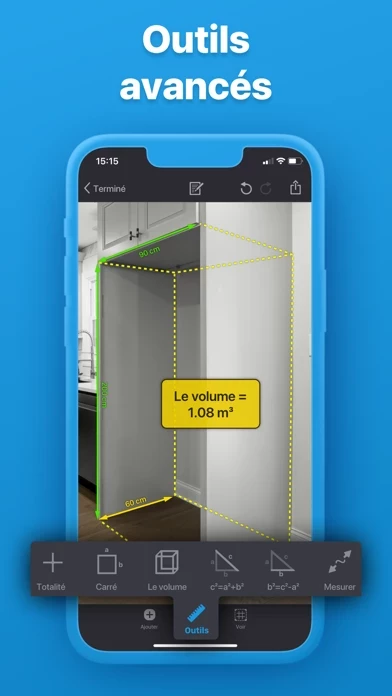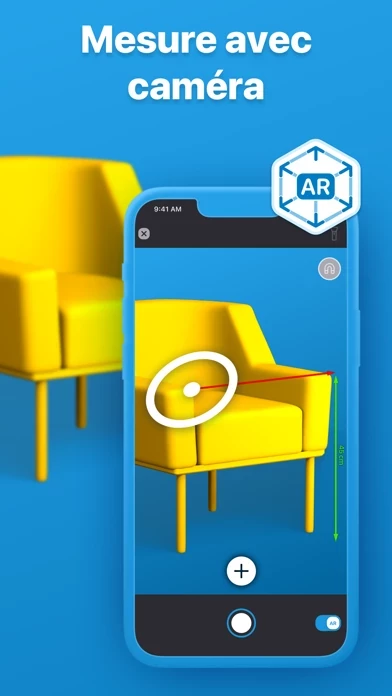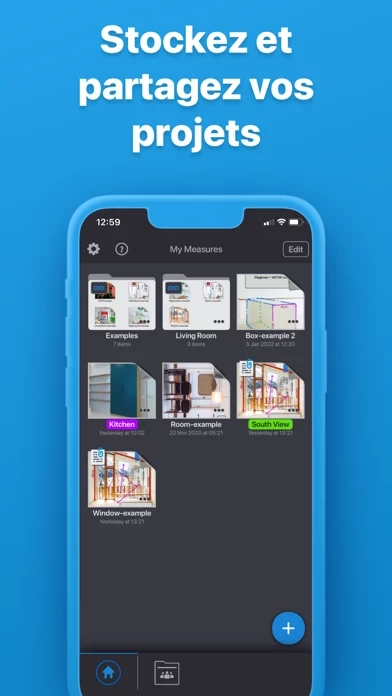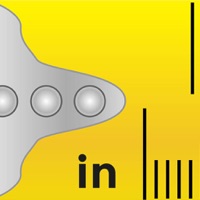My Measures AR Measure Overview
What is My Measures AR Measure? My Measures is an app that allows users to store and share object dimensions by taking a photo of an object and adding dimensions, arrows, angles, and text comments. The app is useful for real estate agents, engineers, carpenters, architects, auction sellers, construction workers, and DIY enthusiasts. The app also offers cloud collaboration, backup, and access, synced projects on multiple devices, and advanced tools like snap, zoom, and calculations. The app is free to download, but advanced features are available with in-app purchases or with a Top App Cloud subscription.
Features
- Annotate photo with arrows, angles, and text comments
- Include multiple detail photos
- Organize projects in folders
- Imperial, Metric, Chinese, and Japanese units
- Supports Fractions
- Share project as PDF or images (PRO feature)
- Export projects to Dropbox, Google Drive, etc. (PRO feature)
- Unlimited files and annotations (PRO feature)
- Advance tools: snap, zoom, calculations (PRO feature)
- Transfer projects to Mac and Windows PC (PRO feature)
- Secure projects with password or Touch ID (PRO feature)
- Leica DISTO laser meter support (PRO feature)
- Cloud collaboration (group projects) (Top App Cloud feature)
- Cloud sharing (share only link to files and folders) (Top App Cloud feature)
- Cloud backup (Top App Cloud feature)
- Cloud access projects via browser (no app needed) (Top App Cloud feature)
- Synced projects on multiple devices (Top App Cloud feature)
- Free to download with in-app purchases or Top App Cloud subscription
- Offers auto-renewing monthly, yearly, and 3-month subscriptions for unlimited projects, Cloud & Backup, Password protection, Sharing, Advanced Tools, and Advanced View options.
Official Screenshots
Product Details and Description of
Making paper sketches of objects can be a tedious job. You have to draw the object, add dimensions and make sure others will understand what you meant. Often they don´t. My Measures is a powerful application for storing and sharing object dimensions. All you have to do is take a photo of an object and add dimensions: arrows, angles, photos of details and equip them with text comments for easier understanding. My Measures is a must have tool for real estate agents, engineers, carpenters, architects, auction sellers, construction workers and DIY. With My Measures Cloud you can synchronise projects between your devices, access files on computer via Web browser, collaborate with others using shared folders and share or receive files through Download and Receive links. Key features: - Annotate photo with arrows, angles and text comments - Include multiple detail photos - Organize projects in folders - Imperial, Metric, Chinese and Japanese units - Supports Fractions PRO features: - Share project as PDF or images - Export projects to Dropbox, Google Drive, … - Unlimited files and annotations - Advance tools: snap, zoom, calculations - Transfer projects to Mac and Windows PC - Secure projects with password or Touch ID - Leica DISTO laser meter support Top App Cloud features: - Cloud collaboration (group projects) - Cloud sharing (share only link to files and folders) - Cloud backup - Cloud access projects via browser (no app needed) - Synced projects on multiple devices Top App Cloud Subscription: - price is $2.99/month or $19.99/year - payment will be charged to iTunes Account at confirmation of purchase - subscription automatically renews unless auto-renew is turned off at least 24-hours before the end of the current period - account will be charged for renewal within 24-hours prior to the end of the current period, and identify the cost of the renewal - subscriptions may be managed by the user and auto-renewal may be turned off by going to the user's Account Settings after purchase - terms of service: http://cloud.topapp.si/legal/tos - privacy policy: http://www.topapp.si/privacy-policy Premium subscription My Measures offers an auto-renewing monthly subscription for $5.99/month, an auto-renewing yearly subscription for $36.99/year and an auto-renewing 3 month subscription for $13.99/3 months to provide you with unlimited projects, Cloud & Backup, Password protection, Sharing, Advanced Tools and Advanced View options while you maintain an active subscription. PLEASE READ THIS: This version of My Measures is FREE so you can test it if this is what you are looking for. Advanced features are available with in-app purchase Upgrade to PRO or when Top App Cloud is enabled. But if you find that you don’t need this app just delete it. There is no need for you to give us a 1 star rating because we want to charge you for something that a team of 5 people was working on for more than a year.
Top Reviews
By Dragonflyscott
So handy, so clear
As a designer, builder, I use this almost every day. I love the clear lettering, text boxes and free form drawing.
By Railroadtie
Looks good but free version only lets you do one measurement
This looks to be a great app. Maybe even exactly what I have been looking for. But free version only lets you do one measurement and when I try to add another arrow or angle the just sends to the upgrade page again and again. I read the help section says to use two fingers to add one of the tools. The arrow is one of the tools. Of course I tried to tap once, double tap press and hold then two fingers same time then two fingers one at time. If you want me to spend my hard earned $5.99 let me have access to know if I like it or if it works the way I need it to!! So maybe it’s me, but I watched the video, read all the help options and followed the simplistic info on how to add an arrow or angle with two fingers. So if I missed something that would allow to use the app beyond one tool one measurement and not add a second arrow. You know height AND length instead of just one, please do advise. Or let people actually use a free version and its features and not have the free version only be a advertisement and only bring you to the upgrade page again and again and...so annoying. I hope someone reads these...
By mistasage
Works but freezes if you leave app
I use this app frequently. The app is good but one thing that bothers me so much is that whenever you’re in a measurement screen (adding measurements on top of a photo), and you either lock your screen or go to another app and come back, the app just shows a spinner forever. The only way to get out of the spinner is to hard quit the app and open it from the beginning. This app has had this bug for quite some time now and I’d hoped a fix would’ve been released but nothing. Devs, please take a look into this issue as it makes the app very frustrating to use. I’ve deleted and reinstalled the app numerous times, updated my phone and ios, etc, nothing helps.