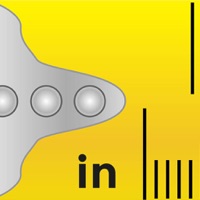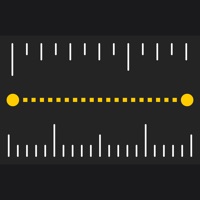Measure Angles Status
Last Updated on 2025-02-05 by Jens Rieckhof
I have a problem with Measure Angles
Are you having issues? Select the issue you are having below and provide feedback to Measure Angles.
Summary of Measure Angles Problems 🔥
- The persistent advertisement banner across the bottom of the screen is a major drawback and can be annoying for users.
- The developer does not seem to be responsive to feedback or communication from users.
- The app would be more appealing if the ads did not pop up frequently while in use.
Have a Problem with Measure Angles - Bubble Level? Report Issue
Common Measure Angles Problems & Solutions. Troubleshooting Guide
Contact Support
Verified email ✔✔
E-Mail: contact@jrsoftworx.com
Website: 🌍 Visit Protractor + Bubble Level ° Website
Privacy Policy: https://jrsoftworx.com/datenschutzerklarung-apps/
Developer: JRSoftWorX
‼️ Outages Happening Right Now
-
Started 5 minutes ago
-
Started 30 minutes ago
-
Started 32 minutes ago
-
Started 37 minutes ago
-
Started 40 minutes ago
-
Started 42 minutes ago
-
Started 45 minutes ago