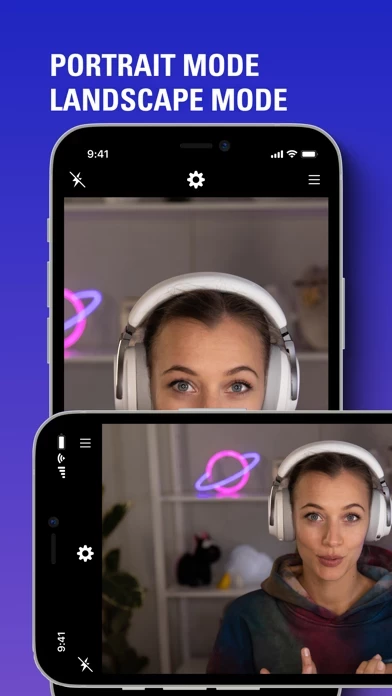EpocCam Webcam for Mac and PC Software
Company Name: Kinoni
About: Kinoni is an application that allows your phone to be used as a wireless HD webcam.
Headquarters: Oulu, Oulu, Finland.
EpocCam Webcam Overview
What is EpocCam Webcam? EpocCam is a mobile app that allows users to turn their phone into a high definition webcam for their Mac or PC. It is perfect for business, online teaching, live streaming, and more. The app works seamlessly with popular video conferencing and broadcast software, and users can connect via USB or stream camera footage to their PC over Wi-Fi.
Features
- Webcam App: convert your phone into a high definition computer webcam.
- Professional Quality: conference call and live stream in 1080p, HDR, and more.
- Software Friendly: OBS Studio, Zoom, Microsoft Teams (Windows PC only) and more.
- Modes: portrait and landscape.
- Snapchat Lenses: faces, objects, effects, background blur, chroma key, and lots more.
- Perfect for Remote Work: business, online teaching, content creation, etc.
- Easy Multicam Solution: add another camera angle to your setup.
- Wireless Freedom: connect via Wi-Fi for unrestricted movement.
- One-Time Setup: phone automatically appears as a webcam in computer software.
- Compatibility: works with Mac and Windows PC.
Official Screenshots
Product Details and Description of
Easily turn your phone into a high definition Mac or PC webcam. Perfect for business, online teaching, live streaming and more, EpocCam works seamlessly with popular video conferencing and broadcast software. Connect via USB or stream camera footage to your PC over Wi-Fi, and move freely while broadcasting anywhere in your local network. Shoot in portrait or landscape mode with background blur or enhanced chroma key. Use gestures to control Snapchat Lenses with AR effects, animations, objects and characters. Easily add a secondary camera angle to your existing setup. With EpocCam drivers installed on your computer, your phone automatically appears as a webcam in apps like OBS Studio, Zoom and Microsoft Teams (Windows PC only). Employ EpocCam to leverage the superior processing power of your phone, and look just as polished online as you do in person. Highlights: - Webcam App: convert your phone into a high definition computer webcam. - Professional Quality: conference call and live stream in 1080p, HDR, and more. - Software Friendly: OBS Studio, Zoom, Microsoft Teams (Windows PC only) and more. - Modes: portrait and landscape. - Snapchat Lenses: faces, objects, effects, background blur, chroma key, and lots more. - Perfect for Remote Work: business, online teaching, content creation, etc. - Easy Multicam Solution: add another camera angle to your setup. - Wireless Freedom: connect via Wi-Fi for unrestricted movement. - One-Time Setup: phone automatically appears as a webcam in computer software. - Compatibility: works with Mac and Windows PC. Turn your phone into a webcam in minutes: 1. Get the EpocCam app 2. Download and install the computer drivers 3. Connect phone to PC via Wi-Fi or USB 4. Set EpocCam as the webcam on your computer Requirements: - EpocCam App: iOS 13.0 or later - EpocCam Drivers: macOS 10.14 or later / Windows 10 or later - Wi-Fi network or USB cable Learn more: https://elgato.com/epoccam
Top Reviews
By imark77
A free app thats actually free but worth paying for
This app is very promising even for a free app. it is usable it's not demo crap where The only downside is the occasional not to intrusive ad. There's a bit of a connect delay then once it's up and running it runs pretty well. The best part is you can run thit in to camtwist And have a whole lot more fun!! like a roving camera Live feeding a projector with video effects. It Has a few bugs and clerks here and there but it's my number one pick for sending video from my phone to my computer live. I haven't really used it for anything but I still feel like I want to buy it ( it would be nice if there was a sale, I find I'm impulsive purchasing in the under three dollar range). I don't know what else to say I've been looking for something like this for a long time.
By The Legitafyer
“I did it Daddy”-my 7 year old. Not confusing but easy and quick. #1 app by us the people
Not confusing if you can read on a 2nd grade level. My daughter is 7 and did this without my help. Like I said. I searched forever downloaded a ton of apps that don’t work. This works. I got an old crappy iPhone and newer MacBook and as long as you are on the same WiFi for both devices you will instantly be linked up. It is a def boss type movement. So if you like boss stuff then get this, if you like Donald Trump type stuff then keep scrolling.
By Redman0411
Initial Setup is a Breeze!
This initial review is based off of the beginning setup. Using a Windows or MAC, simply click the links in the App’s description. Afterwards, download the App. Follow the instruction, open OBS Studio. Choose the EpocCam Camera from ‘Device’ after choosing ‘+’ - ‘Video Capture Device’ Make sure to have iTunes pre-installed, running and setup to recognize you’re iPhone or iPad. I left iTunes running, but minimized. So far, easy to setup! I hope it continues to have support!!