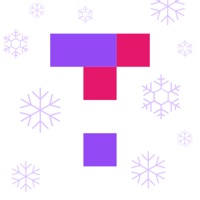Contact Pluralsight Support
Company Name: Pluralsight
About: Pluralsight is a technology learning platform for software developers, IT admins, and creative
professionals.
Headquarters: Farmington, Utah, United States.
Pluralsight Customer Service 💢
The following contact options are available: Pricing Information, Support, General Help, and Press Information/New Coverage (to guage reputation). Discover which options are the fastest to get your customer service issues resolved.
NOTE: If the links below doesn't work for you, Please go directly to the Homepage of Pluralsight
Verified email ✔✔
E-Mail: androidfeedback@pluralsight.com
Website: 🌍 Visit Pluralsight Skills Website
Privacy Policy: https://www.pluralsight.com/privacy
Developer: Pluralsight
More Matches
Get Pricing Info for PluralsightContact Pluralsight! Or Contact Support
Need help using Pluralsight? Try their Help Center now!
Pluralsight in the News!
Social Support and Contacts
Pluralsight on Facebook!
Pluralsight on Twitter!
Pluralsight on LinkedIn!
Privacy & Terms:
https://www.pluralsight.com/terms
3 Most reported problems 😔💔
Very Janky
by Eleyna123456789
If casted to Chromecast it will not automatically forward to next video in playlist. If casted to Apple TV it will simply stop casting after the video. If played on the device play controls won’t go way unless you manually tap them away and they pop up for EVERY VIDEO in your playlist and when they do go away you still are distracted by the progress bar and top icons when in full screen. If you want to scrub to a certain spot you need to grab the progress bar by the dot instead of just tapping on the location you’re trying to skip to.
Poor Support
by TheHarish
I was learning continuously for months and was retaining my streak. One day, I watched a pre-loaded video, thinking that It would have continued my streak. But I lost my 72-day streak! When I requested to restore my streak, they took well over a month “looking into it.” Eventually, after keeping on asking them, they simply said that it’s impossible for them to restore the streak. I am a software engineer, I KNOW that they can restore the streak. Yet they refused. And they took A WHOLE MONTH to say they cannot do that. What an awful support! The support person that did this is “Garrett L”
Pathetic application and support.
by Parakh Singhal
Pluralsight is a IT training company and ironically lacks the ability to create a stable iOS application that can be a backbone to their revenue stream. The current inexplicably deletes all the videos that I download once the application is garbage collected by iOS. I filed a ticket citing the problem, and after a couple of instances of communicate from Pluralsight, they went silent. No response whatsoever.
I am proud to say that we deliver better service to more than a dozen line of business applications. Pluralsight really need to wake up to the competition and bring sincere improvement to their services and support.
Have a Problem with Pluralsight: Learn Tech Skills? Report Issue
Why should I report an Issue with Pluralsight: Learn Tech Skills?
- Pulling issues faced by users like you is a good way to draw attention of Pluralsight: Learn Tech Skills to your problem using the strength of crowds. We have over 1,000,000 users and companies will listen to us.
- We have developed a system that will try to get in touch with a company once an issue is reported and with lots of issues reported, companies will definitely listen.
- Importantly, customers can learn from other customers in case the issue is a common problem that has been solved before.
- If you are a Pluralsight: Learn Tech Skills customer and are running into a problem, Justuseapp might not be the fastest and most effective way for you to solve the problem but at least you can warn others off using Pluralsight: Learn Tech Skills.