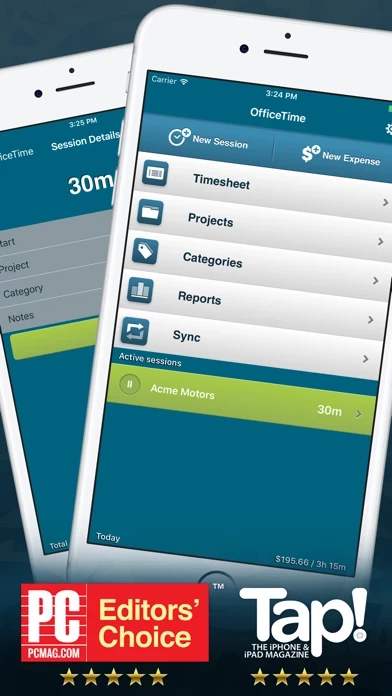OfficeTime Time Keeper Pro Reviews
Published by Productive Monkey Ltd on 2025-04-22🏷️ About: OfficeTime is a time tracking app designed for freelancers and small teams. It allows users to effortlessly capture their hours and expenses, easily track their projects and life, and wirelessly sync with OfficeTime for Mac or PC for easy invoicing and much more. The app is easy to use, intuitive, and flexible, and it comes with a range of features to help users increase their billables, know if they're on budget, and improve their productivity by knowing where their time goes.