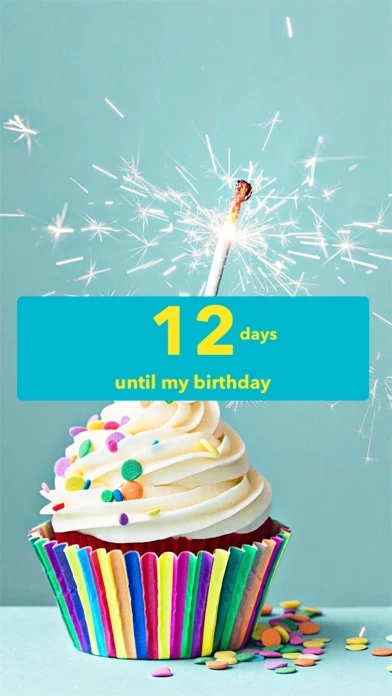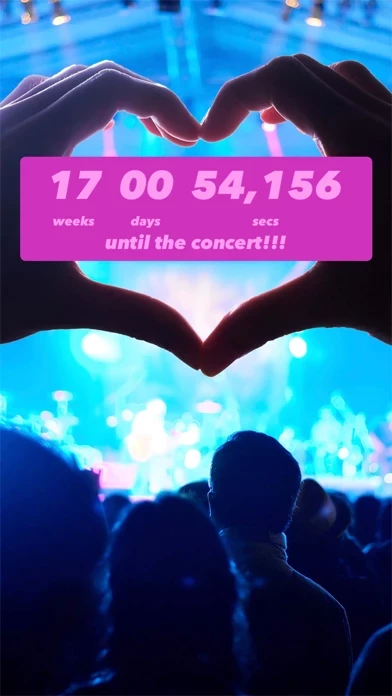Countdown Reviews
Published by Sevenlogics, Inc. on 2024-07-06🏷️ About: Count down to your next event - your next vacation, your favorite band’s concert, the next movie premiere, your child's graduation, your anniversary, and more - in style! Features: • iOS 14 WIDGETS: Now you can count down the days to your event right from your home screen! Just long hold an empty area on your home screen and tap the "+" in the top-left corner to get started. • FLEXIBLE UNITS: Years, months, weeks, day.