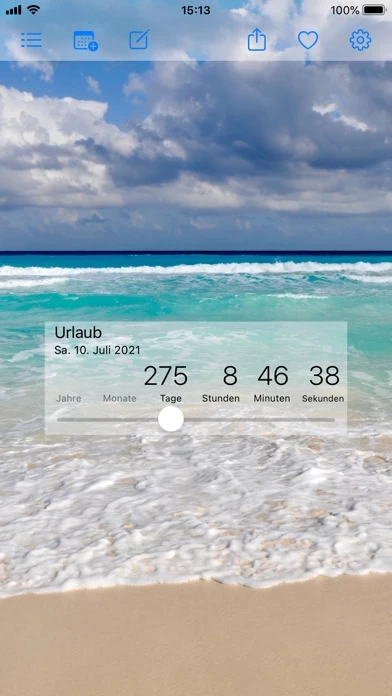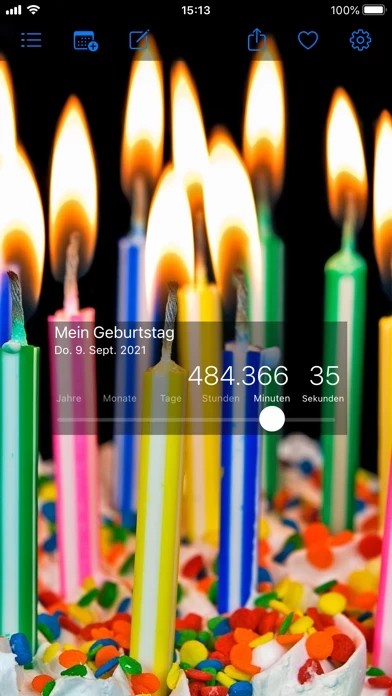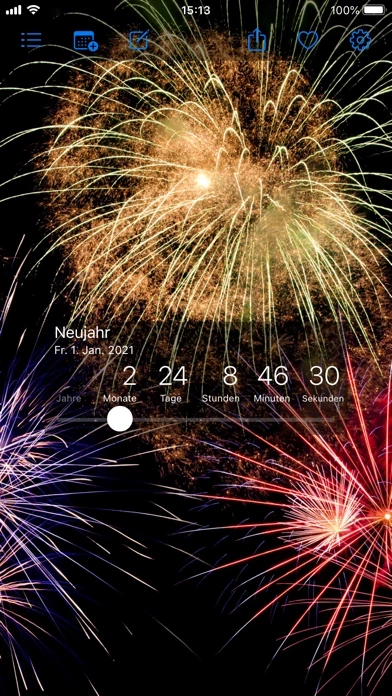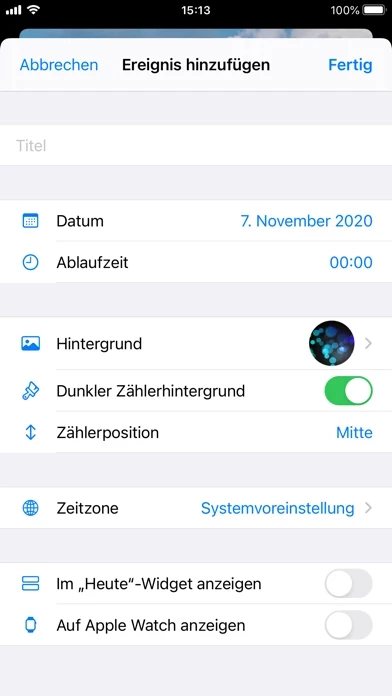Easy to use and fun to use and share!
It can help motivation with goals setting.
Select from a number of backgrounds available in CountdownStar , take your own picture, or use your own photos library.
You can share your Countdowns with others by a simple click on the top menu: iMessages, email, Facebook, Twitter, Messenger, et al.
With a simple slider you can to set the Countdown to years, months, weeks, days, hours and second.
The free version has really unobtrusive ads at the bottom, unlike other free apps with annoying and incessant advertisements.
For 99¢ you can get rid of the ads, which I did, not because the ads were bothersome, but rather because I wanted to make a contribution to the developers for such a fine app.
Get CountdownStar and delight your friends with a personal countdown.
.......................................
Issue with upgrading: It erased my Countdowns so I had to re-enter them in the upgraded app. Also my review of the original app did not transfer.
.......................................