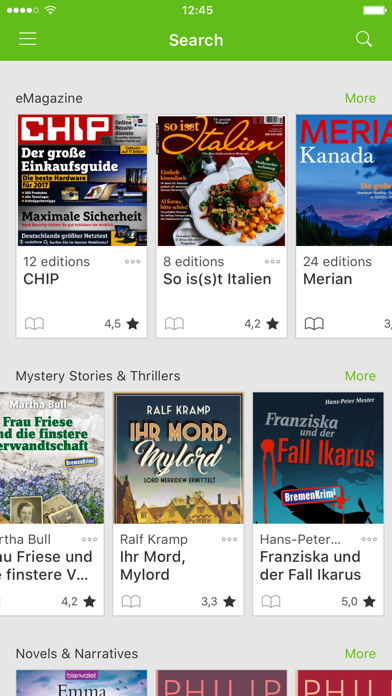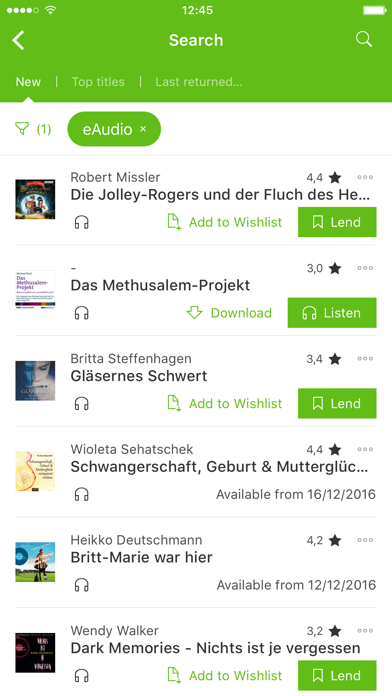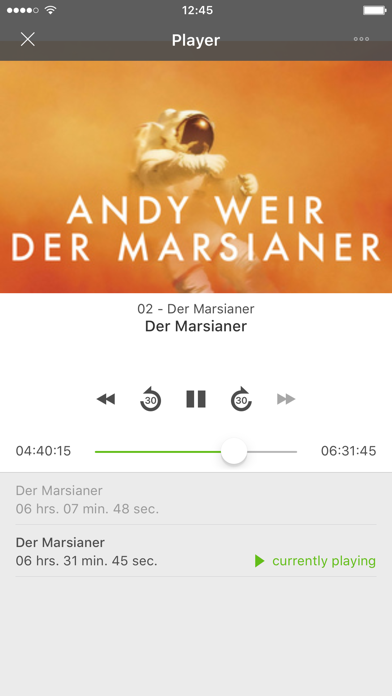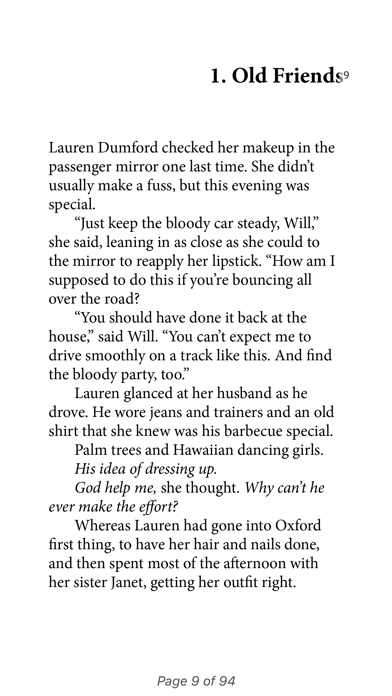Onleihe Status
Are you having issues? Select the issue you are having below and provide feedback to Onleihe.
problems reported in the last 24 hours
Summary of Onleihe Problems 😠👌🔥
Cons
- Certain settings not working anymore
- Downloading newspaper takes too long
- App doesn't work after iOS update
- Stops playing Audio Books after every Chapter
- Need to Login at least once a Day
- Not possible to download audiobooks anymore
- App buffers after EVERY chapter
1 Reported Issues: 😵🆘🛟🚨📢
Hallo, es kommt immer die Meldung "Connection reset". Habe die App schon gelöscht und neu geladen, nun kann ich nicht Mal mehr die Bibliothek auswählen. Danke für eure Hilfe! LG, Wilma
Have a Problem with Onleihe? Report Issue
Common Onleihe Problems & Solutions. Troubleshooting Guide
Complete guide to troubleshoot Onleihe app on iOS and Android devices. Solve all Onleihe app problems, errors, connection issues, installation problems and crashes.
Table of Contents:
Some issues cannot be easily resolved through online tutorials or self help. So we made it easy to get in contact with the support team at ekz.bibliotheksservice GmbH, developers of Onleihe.
Verified email ✔✔
E-Mail: [email protected]
Website: 🌍 Visit Onleihe Website
Privacy Policy: https://hilfe.onleihe.de/pages/viewpage.action?pageId=1049195
Developer: divibib GmbH
You are also free use a different external DRM able eBook reader. eAudio and eMusic titles can be streamed directly via the in app player, or you can chose to download the titles and listen to them later on, even offline. At the moment you are able to lent, read or listen to eBooks, eMagazines, eAudios and eMusic titles. Following the same principle as the web-based this app, the lent titles can be consumed free of charge for a certain set amount of time. You can also lent eAudio and eMusic titles, listen to them via streaming or download them directly onto your device. Browse the collection of your library and lent eBooks and eMagazine on the fly or from your home directly with your smartphone or tablet. On first sight, you’ll see if a title is available and you can alter your search results with an wide array of different filter or sort options. Your reservations are easily accessible with an overview and you can directly lent the titles if they are available. You can search directly throughout Onleihe or browse the collection of your library through different categories and eMagazines. At any given time you can access your overview of your lent titles. You are able to directly load and read all eBooks and eMagazines which you have lent beforehand. To access the service of the this app, you need to be an active member of a library who is part of the this app system. Afterwards the titles will automatically be returned to the library. The this app – the free of charge service of your library now as an app, supports over 2. 900 libraries. The detailed view of a certain title will give you all the information you seek, from the name of the book, the author, to the series name, length and much more. Should you no longer need an ongoing reservation or if you do need to change the address, you are able to edit or delete your reservations. As soon as the title is then available for you, you will get an e-mail notification to the address you specified.