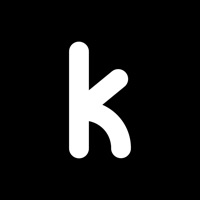Simple Transfer Status
Are you having issues? Select the issue you are having below and provide feedback to Simple Transfer.
Problems reported in the last 24 hours
📋 3 Reported Issues:
I just purchased Simple Transfer app because my phone is about out of storage but Simple Transfer keeps crashing. I want to move photos and videos to my PC. Another strange thing I noticed is I see the app on my phone desktop, but it's not in my settings list. Please help! I was thinking this was going to be simple. Thank you.
simple transfer will not transfer videos to my computer
worked fine all morning. Now it tells me phone is not connected. Phone IS connected. I restarted modem and phone. I still get the same message.
Have a Problem with Simple Transfer - Photo+Video? Report Issue
Common Simple Transfer Problems & Solutions. Troubleshooting Guide
Contact Support
Verified email
Contact e-Mail: support@rambax.com
Verified email ✔✔
E-Mail: support-android@phototransferapp.com
Website: 🌍 Visit Photo Transfer Website
Privacy Policy: https://phototransferapp.com/privacy/app/
Developer: Mobileware Studio
‼️ Outages Happening Right Now
-
Started 4 minutes ago
-
Started 4 minutes ago
-
Started 14 minutes ago
-
Started 32 minutes ago
-
Started 35 minutes ago
-
Started 41 minutes ago
-
Started 43 minutes ago