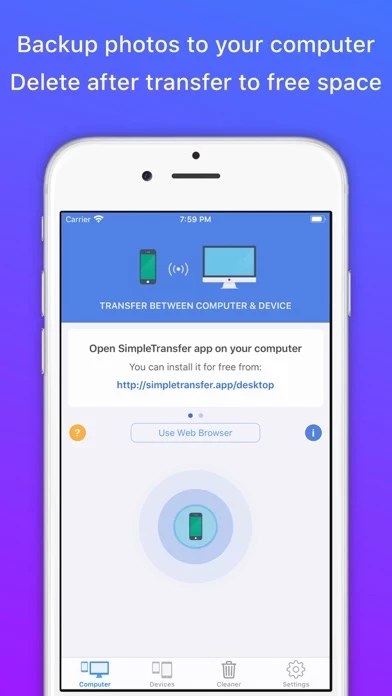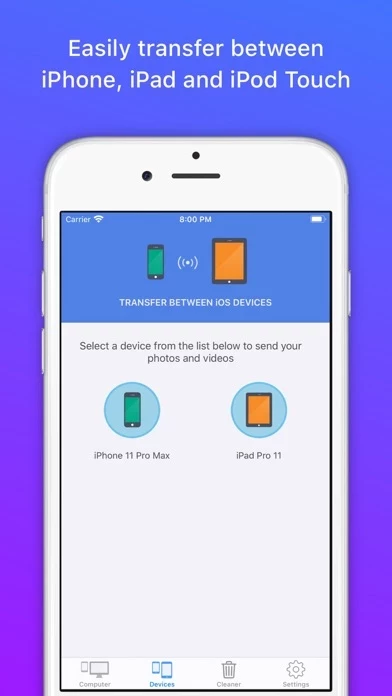- View all photo albums and videos on your computer and download them with a single click via WiFi or USB cable
- Save photos and videos from your computer to your iPhone/iPad
- Export photos as JPG or HEIC
- Convert videos as MOV or MP4 (Windows compatible H.264 format)
- Export Live Photos to video or photo+video
- Photo Cleaner: clear space on your device by deleting large or duplicate photos and videos (premium feature)
- Photo Organizer: easily select and filter photos to delete, favorite, or unfavorite them
- Free up space by automatically deleting transferred photos/videos (optional)
- Support for the new Apple's ProRaw and other RAW formats
- Safest way to transfer your photos and videos in your local WiFi network. They never go on the Internet or stored on any external server.
- Transfer photos and videos between iOS devices (iPhone, iPad, and iPod Touch)
- Photos are transferred with full resolution including metadata and videos transferred with the highest quality available
- Works on Windows, Mac, and Linux and it's fast!
- Trial mode allows downloading 10 items without any limitations. After trial mode expires, it switches to Free mode, where you can only transfer the oldest 50 items of each album. Photo Cleaner, Export to JPG, MOV/MP4 (H.264) are also not available in the free mode.
- Simple Transfer Premium offers a lifetime purchase as well as yearly subscription. Payment will be charged to your iTunes account, and your account will be charged for renewal 24 hours prior to the end of the current period. Auto-renewal may be turned off at any time by going to your settings in the iTunes Store after purchase.
- Terms of Service and Privacy Policy are available on the app's website.