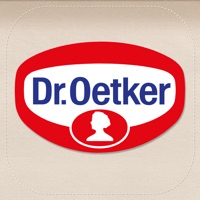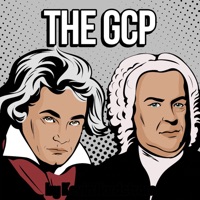AirMusic Status
Are you having issues? Select the issue you are having below and provide feedback to AirMusic.
Problems reported in the last 24 hours
Summary of AirMusic Problems 🔥
- App turns off after 10 minutes (can be fixed by changing device settings)
- Lack of music control panel while playing
- Music must be added to the app for it to play
- Useless playlists must be created in iTunes library to quickly add music to the app
- Night sky background seems unnecessary and confusing
Have a Problem with AirMusic? Report Issue
Common AirMusic Problems & Solutions. Troubleshooting Guide
Contact Support
Verified email
Contact e-Mail: airmusic@plutinosoft.com
Verified email ✔✔
E-Mail: support@airmusic.app
Website: 🌍 Visit AirMusic [ROOT/Android 10+] Website
Privacy Policy: https://www.airmusic.app/policy.html
Developer: AirMusic - stream all audio to everywhere
‼️ Outages Happening Right Now
-
Feb 26, 2025, 05:51 PM
a user from Trenčín, Slovakia reported problems with AirMusic : Not working
-
Started 3 minutes ago
-
Started 13 minutes ago