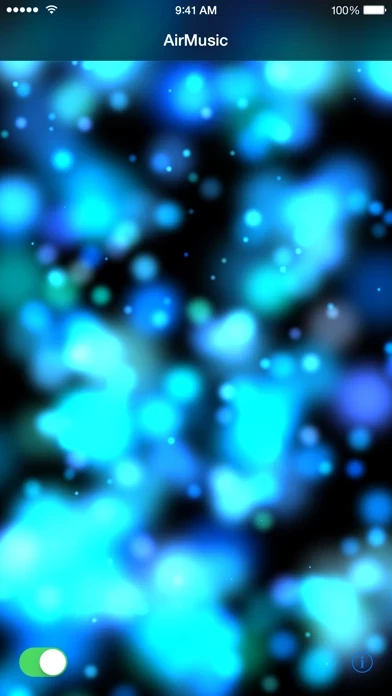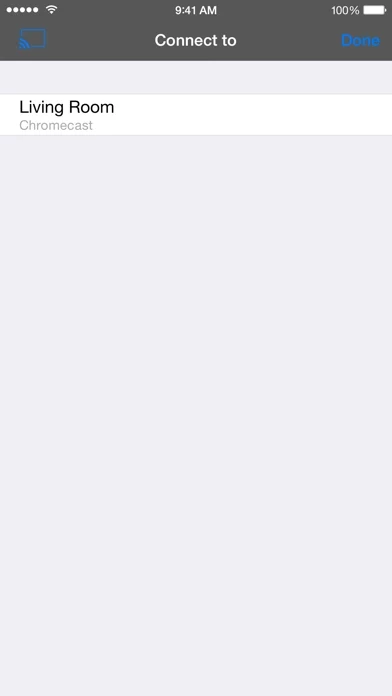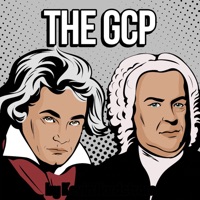AirMusic Reviews
Published by Plutinosoft on 2019-12-20🏷️ About: AirMusic is a music streaming app that allows users to access and stream their iPhone, iPad or iPod touch Music Library directly over WiFi from an Xbox 360, Xbox One, PS3, PS4, Chromecast or any compatible DLNA device. The app has been featured as "New and Noteworthy" and "Staff Favorite" by Apple and has been downloaded over 500,000 times.