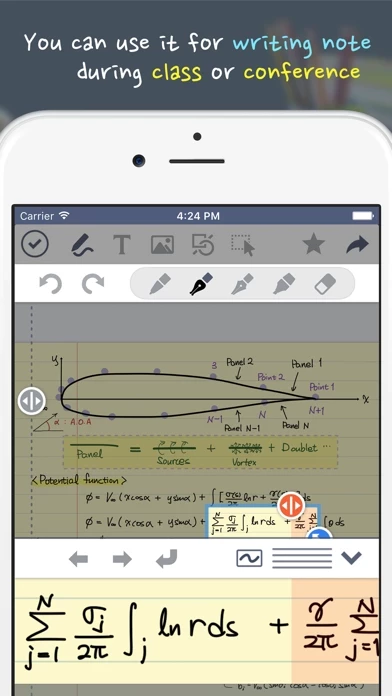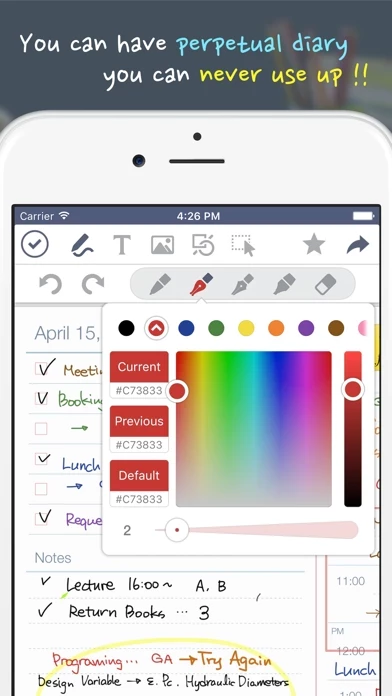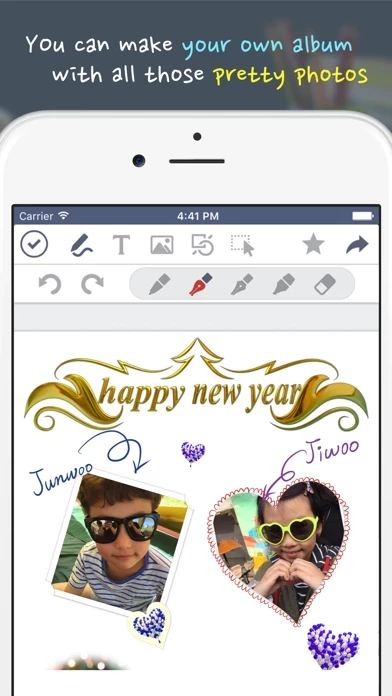UPAD Lite with iCloud Overview
- No other application allows the feeling of writing like UPAD.
- You can send UPAD documents to all applications that can read images and PDF’s.
- When you’re listening to a lecture or at a conference, you can draw, modify, and write fast.
You can use this for a diary, planner, lecture note, conference note, letters, Calligraphy, etc.
- This provides various templates you need when you create a document.
UPAD is the best application for handwriting.
Official Screenshots
Product Details and Description of
Finally, UPAD has re-arrived! When downloading UPAD, your iPad becomes more of a worthy instrument. UPAD is the best application for handwriting. Write on it, just like you would on a sheet of paper. You can use this for a diary, planner, lecture note, conference note, letters, Calligraphy, etc. Create documents with easier-than-ever-to-use interface and a variety of features [The best feel of writing] - Write fast and easy—like when you handwrite on a sheet of paper. - When you’re listening to a lecture or at a conference, you can draw, modify, and write fast. - You may rest your palm on the screen. It is made to recognize just the touch-pen. - No other application allows the feeling of writing like UPAD. - It allows the “real” feeling of handwriting. [PDF Editing] - Read and edit PDF files with UPAD. - Edit PDF files with add/copy/delete functions. - Add handwriting, texts, pictures, etc. to PDF files. - Manage theses, lecture notes, manuals, musical notes, etc. in PDF format effectively. [Easier-than-ever-to-use image insertion] - Save multiple pictures in a form of documents easily. - You can capture a part of a map or web page and save it to a file. - This provides you with special effects and frames that will enhance images. - You no longer need to move back and forth from one application to another. [Typing] - You can enter words by using a keyboard. - This includes various fonts, sizes, backgrounds, and alignments that are in Microsoft Word. [Shapes] - You can put in callouts, rectangles, arrows, circles, etc. easily. - You’ll be able to draw a table easily. [Sharing documents] - You’ll be able to share not only emails, but SMS such as Facebook and Tweeter through iMessage. - You can print out documents immediately through Air Printer. - You can send UPAD documents to all applications that can read images and PDF’s. [A variety of easy templates] - Set up schedules monthly/weekly/daily. - This provides various templates you need when you create a document. - You may use the image of your choice as the background. [Safe backing-up] - You can now back-up not only as a whole, but partially—one document at a time. - It’s possible to back-up and restore quickly and stably. This app is not support iCloud sync.
Top Reviews
By 7Tigger77
Reason to buy an iPad app
UPAD is amazing. The ad is very unobtrusive so its quite usable in the lite version. Thank you so much for that. In fact, the only reason I needed to buy the full version was to support the developers for creating such an amazing product. Without this lite version, I never would have chosen UPAD. Several other handwriting apps looked better due to additional features. After trying UPAD, I had no desire to even look into them. There is no way they could work as well as UPAD. This app is brilliant. With my stylus, I can write as fast as pen/paper. Zooming in allows me to write in normal size and have several paragraphs per page instead of a few sentences. When I'm brainstorming, making lists, or writing just a little bit, I tend to use my hand instead of the stylus. Both work very well. (typing is also available, but I haven't really used it) Zoom is the clincher. Zoom is the reason this app is brilliant and so much better than the other apps I tried. The variety of pen and highlighter sizes and colors means drawing is also possible. It's nice to be able to doodle... The photo pad is so much fun! I made a comic out of a picture of my kid and then she started making some comics of her own from other pictures. Easy to share too. Put them on FB and got lots of laughs. I haven't used the book pad, so I can't speak to that format. Although it looks great and quite useful
By Melaniekorourke
Remarkable for College Students!!
I cannot say enough about this app. I use it for lecture notes and studying and it does exactly what I need it to and I strongly believe it works better than most other writing apps. It is amazing for organization. I would recommend it to anyone. However I am unsure how to backup my documents through the lite version. obviously having a writing app for note taking is pretty useless unless i can backup my work to the cloud and access it on a larger screen for studying and further editing. there is a gear symbol and button for backup and restoration and i have linked my FB and Google Drive account with my UPAD but I am unsure how to access these files through my accounts. Please help!!!
By Reekatati
One of the best !
I usually don't write app reviews but when I read some of the recent negative reviews for UPAD I just had to weigh in also. I evaluated many other similar apps before selecting UPAD. It has all the features I need and it performs perfectly. Easy to use and completely stable. Never a crash, not even a hiccup. And whether you call it wrist lock, wrist protection, or palm rest, that feature is included and always ready and waiting to be used. I can only guess that those who have experienced problems need to reread the instructions and, if that doesn't help, contact support. I asked a question and received a comprehensive response within hours. UPAD is one of the best!