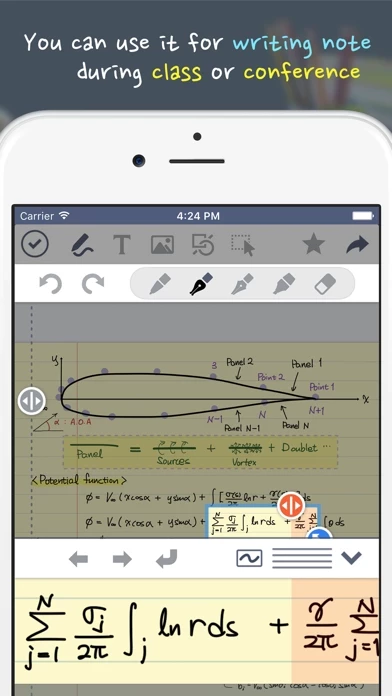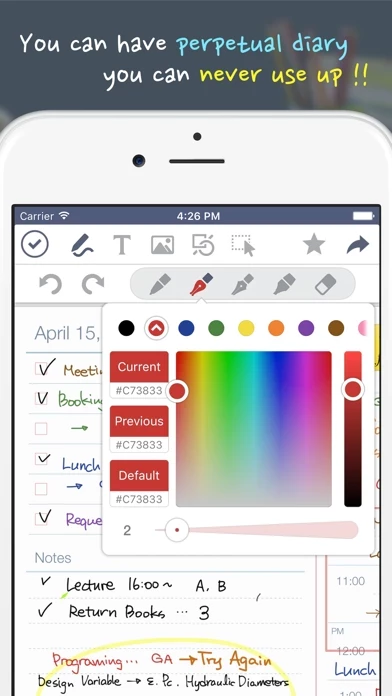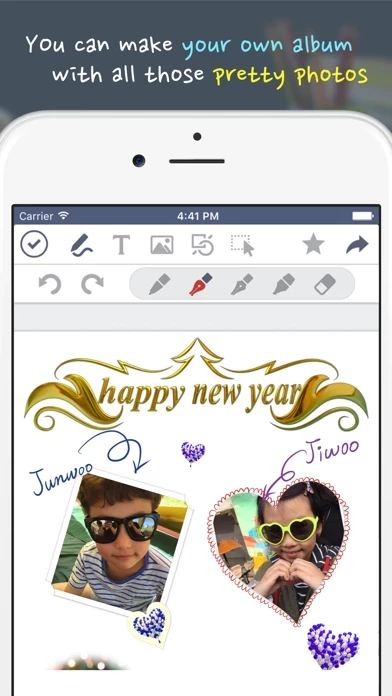UPAD Lite with iCloud Übersicht
- No other application allows the feeling of writing like UPAD.
- You can send UPAD documents to all applications that can read images and PDF’s.
- When you’re listening to a lecture or at a conference, you can draw, modify, and write fast.
You can use this for a diary, planner, lecture note, conference note, letters, Calligraphy, etc.
- This provides various templates you need when you create a document.
UPAD is the best application for handwriting.
Offizielle Bildschirmfotos
Produkt einzelheiten und Beschreibung von
Finally, UPAD has re-arrived! When downloading UPAD, your iPad becomes more of a worthy instrument. UPAD is the best application for handwriting. Write on it, just like you would on a sheet of paper. You can use this for a diary, planner, lecture note, conference note, letters, Calligraphy, etc. Create documents with easier-than-ever-to-use interface and a variety of features [The best feel of writing] - Write fast and easy—like when you handwrite on a sheet of paper. - When you’re listening to a lecture or at a conference, you can draw, modify, and write fast. - You may rest your palm on the screen. It is made to recognize just the touch-pen. - No other application allows the feeling of writing like UPAD. - It allows the “real” feeling of handwriting. [PDF Editing] - Read and edit PDF files with UPAD. - Edit PDF files with add/copy/delete functions. - Add handwriting, texts, pictures, etc. to PDF files. - Manage theses, lecture notes, manuals, musical notes, etc. in PDF format effectively. [Easier-than-ever-to-use image insertion] - Save multiple pictures in a form of documents easily. - You can capture a part of a map or web page and save it to a file. - This provides you with special effects and frames that will enhance images. - You no longer need to move back and forth from one application to another. [Typing] - You can enter words by using a keyboard. - This includes various fonts, sizes, backgrounds, and alignments that are in Microsoft Word. [Shapes] - You can put in callouts, rectangles, arrows, circles, etc. easily. - You’ll be able to draw a table easily. [Sharing documents] - You’ll be able to share not only emails, but SMS such as Facebook and Tweeter through iMessage. - You can print out documents immediately through Air Printer. - You can send UPAD documents to all applications that can read images and PDF’s. [A variety of easy templates] - Set up schedules monthly/weekly/daily. - This provides various templates you need when you create a document. - You may use the image of your choice as the background. [Safe backing-up] - You can now back-up not only as a whole, but partially—one document at a time. - It’s possible to back-up and restore quickly and stably. This app is not support iCloud sync.
Oben Erfahrungen und Bewertung
durch Martin L
Wohl die beste App zum Thema
Ich habe jetzt bereits mühsam mehre Apps zur Nutzung des iPads für Freihandnotizen getestet. Diese App ist mit Abstand die Beste. Die Funktionen sind vielseitig und sehr gut durchdacht. So kann man zB eine imaginäre Folie über die Handauflagefläche legen, um ungewünschte Kleckse zu vermeiden. Die Bedienung ist nach kurzer Eingewöhnungszeit sehr angenehm. Die Durststrecke die sich am Anfang einstellte hatte ich nach ca. 10 Minuten hinter mich gebracht. Danach wurde ich für meine Geduld mit einem gefühlt flüssigem Arbeitsablauf belohnt. Eine echte Alternative zu Papier und Stift unter Berücksichtigung der Möglichkeiten des iPads. Anders als bei anderen Apps kann man mithilfe des sog. Magnifying ein vernünftiges Schriftbild erzeugen; daran hatte ich schon nicht mehr geglaubt. Bei dem Schriftbild unterstützt mich auch ein sog. Stylus Stift, dessen Anschaffung ich jedem nur empfehlen kann. Weiterhin positiv an der App sind auch die vielen Papiertypen. Was mir noch fehlt ist eine Dropbox-Anbindung sowie die Möglichkeit zur Erstellung von Standardformen und Vektoren (gerade Linien, Kreise, etc.). Der Umfang der Lite-Version ist echt der Hammer.
durch WBMuc
Sehr gelungen
Ich teste zur Zeit die Gratis-Version und bin sehr zufrieden, das Programm bietet sehr viele Möglichkeiten zum Schreiben, Zeichnen, Skizzieren, dazu Anmerkungen/Markierungen z.B. auf importierten Fotos, mit übersichtlicher Ordnerfunktion. Eigentlich ist diese Version schon so gut und umfangreich, dass ich noch gar nicht weiß ob ich die Vollversion kaufen soll ;-)
durch Philipp Raw
:)
Ganz ehrlich ... Sehr empfehlenswert und es ist sogar umsonst nur leider fehlen natürlich ein paar Features :/ aber es ist ja die LITE Version :) Also sehr gut!