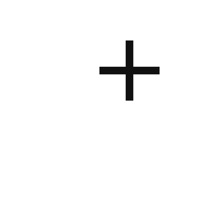GarageBand Status
Are you having issues? Select the issue you are having below and provide feedback to GarageBand.
Problems reported in the last 24 hours
Summary of GarageBand Problems 🔥
- Cannot press the drum-stick into the drumhead depressing just enough to tighten the next strike to a different semi-tone
- Acoustic drum patches sound terrible unless you put some work into them
- Issues when switching to 3/4 or 6/8
- Laggy and buggy
- Multiple files disappear
- Sustain doesn't work properly
- Tap on a key lightly it'll play extremely loud but when played with force, it's quiet
📋 3 Reported Issues:
Garage band crashes every time I try to add a new song (.aif) Doesn't crash when I copy a song from another Garage Band project. NO EXPLANATION!!!!!!!!
Everytime I trim an audio track, it just keeps crashing, I have tried everything , restarting, deleting garageband itself, charging the macbook, updating software, closing apps,but none seem to work, it just keeps crashing, somebody please help me.
When I plug in to overdub a guitar track shot just cuts out? Wtf son? Apple was the shit, now it’s easily the worst part of my day. Maybe if you guys cared more about good software than commie faggot politics this shot wouldn’t happen. Fuck Apple and China! 🖕🏻
Have a Problem with GarageBand? Report Issue
Common GarageBand Problems & Solutions. Troubleshooting Guide
Contact Support
Verified email ✔✔
E-Mail: support@bandlab.com
Website: 🌍 Visit BandLab Website
Privacy Policy: https://blog.bandlab.com/privacy-policy/
Developer: BandLab Technologies
‼️ Outages Happening Right Now
-
Mar 21, 2025, 08:52 PM
a user from La Tour-du-Pin, France reported problems with GarageBand : Audio
-
Feb 23, 2025, 05:53 PM
a user from Carhaix-Plouguer, France reported problems with GarageBand : Audio
-
Started 3 minutes ago
-
Started 6 minutes ago
-
Started 12 minutes ago
-
Started 16 minutes ago
-
Started 19 minutes ago
-
Started 21 minutes ago
-
Started 21 minutes ago