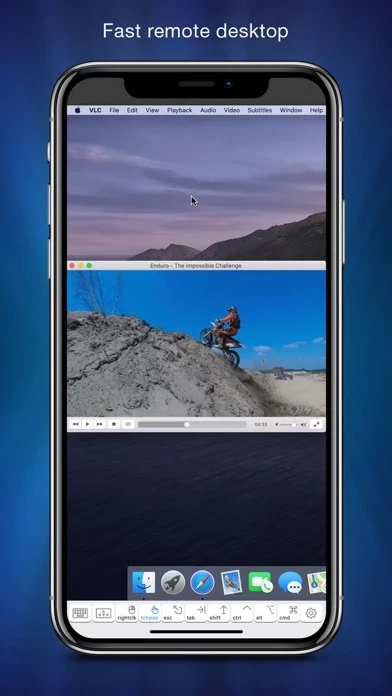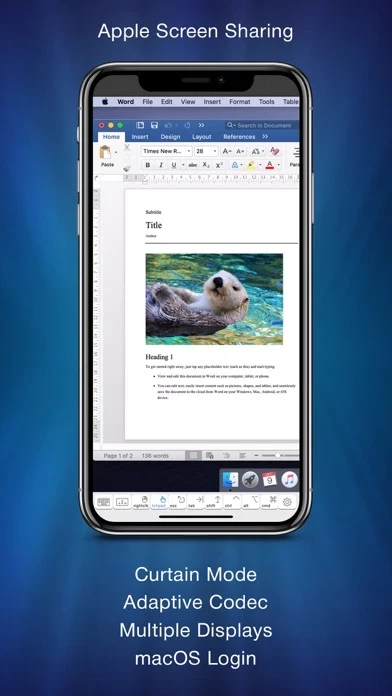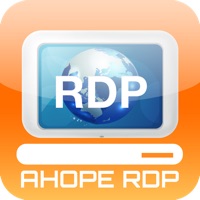- NEAR - low-latency, adaptive, H.264-based remote desktop protocol
- File Transfer: transfer your documents between remote machines
- Apple Screen Sharing, VNC and RDP, including RD Gateway
- Connect from anywhere
- Syncs computers and credentials across all devices
- Automatic clipboard synchronization
- Secure SSH connections with both password and public key auth
- Discovers all nearby machines using network scanners
- Wake-On-LAN
- Master password, Face ID & Touch ID protection
- Designed for iPhone, iPad and iPad Pro
- Take and share the screenshots of the remote machine
- Full set of multi-touch gestures to pan, zoom, drag, right click & scroll
- Point-and-click or touchpad-mode remote desktop control
- Hardware and bluetooth keyboard support, including F keys, cursor and modifiers
- Bluetooth mouse support
- Complete international character input
- Extended keyboard to access copy/paste, function and navigation keys
- 3D Touch for right click
- Hardware accelerated H.264 based remote desktop experience
- Three quality modes, including “smooth” - for video & games
- Automatically adapts to changing network conditions
- Clipboard synchronization
- Remote sound transfer
- Login using system credentials or personal access code
- Curtain mode & remote screen locking (Mac only)
- Five quality modes, including adaptive for average and slow Internet connections
- Multi-display configuration selection, combined or each display individually
- VNC password and Mac OS X authentication methods
- Greatly improves interaction speed with server-side picture scaling
- Multi-language keyboard input using "Keyboard through Clipboard" mode
- Remote screen locking
- Access to hidden dock or menu
- RD Gateway & load-balancing configurations
- On-the-fly resolution and scale change
- Sound playback & recording
- Real time network speed adaptation for the best performance over 3G or LAN
- Secure NLA authentication
- RDP over SSH
- Tested and works well with UltraVNC, TightVNC, RealVNC, VMWare, TigerVNC, x11vnc and other servers
- UltraVNC Windows Logon authentication
- TLS encryption and VeNCrypt authentication (ProxMox)
- x11vnc -ncache mode support