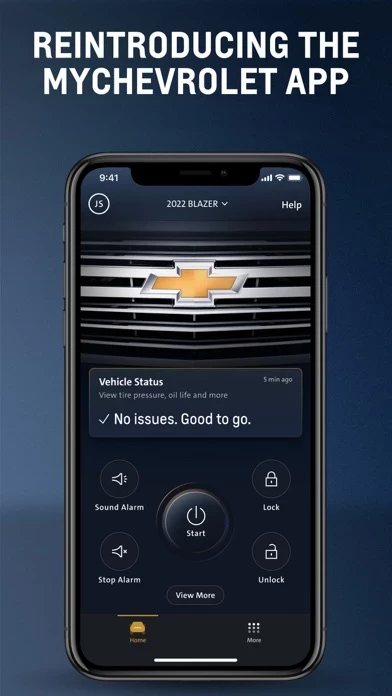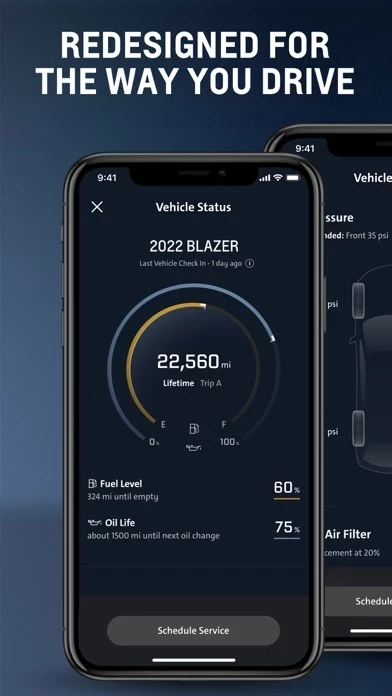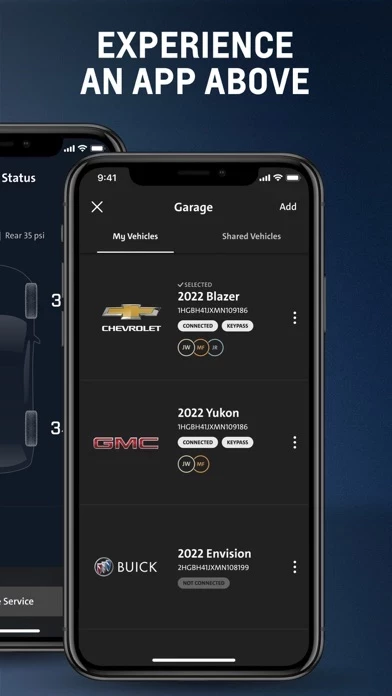myChevrolet Reviews
Published by General Motors Company on 2025-05-12🏷️ About: The myChevrolet mobile app has been redesigned to provide a better user experience. The app is highly personalized and allows users to stay in touch and in command of their vehicle, whether they are in it or not. The app provides helpful features like remote commands and allows users to check the fuel level or charge status of their vehicle before opening the door. The app is only available in North America and is supported on iOS 14 and above.