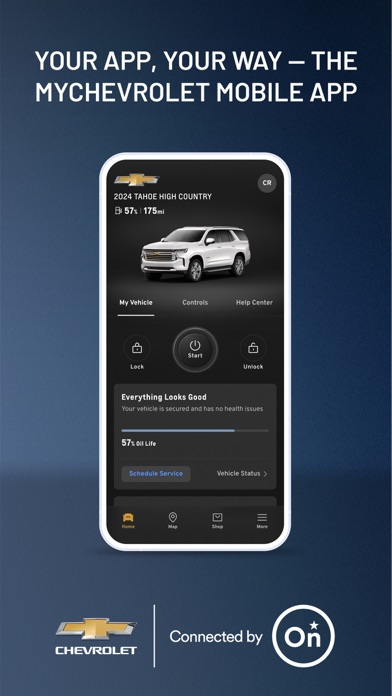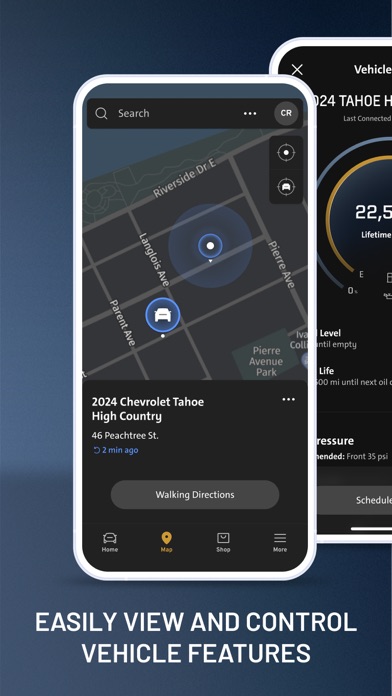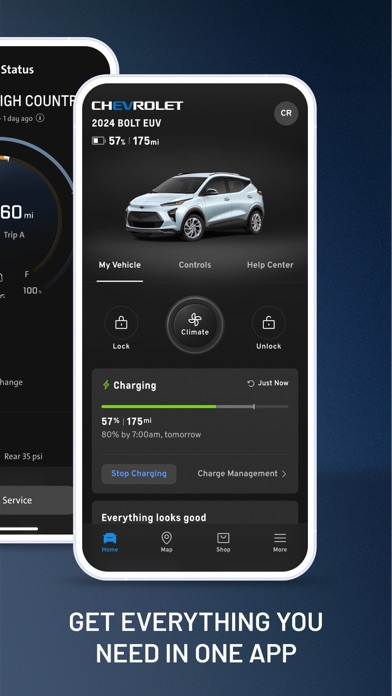myChevrolet Status
Are you having issues? Select the issue you are having below and provide feedback to myChevrolet.
problems reported in the last 24 hours
Summary of myChevrolet Problems 😠👌🔥
- No longer shows how far away your vehicle is from your current location
- No longer shows the address of the vehicle
- No longer shows the distance from the vehicle
- Navigation option disappeared after the last app update
- Vehicle status screen is now just a white page
- App is complete crap and the developer responses are laughable
37 Reported Issues: 😵🆘🛟🚨📢
Until a few days ago, this app worked great. Now it tells me I have to update. I go to playstore to update, and it says not compatible. I'm about ready to drop everything if this can't be resolved. Seems like a waste to pay for a service that isn't working. I can't see auto status, use features like lock, unlock, etc.
I am attempting to connect the app-I get to the Two-Factor Authentication screen and it is not allowing me to choose where to send the code. I have attempted to reload the app several times and get the same problem. Please help.
Why will the app not work on my Galaxy S7? Says it needs update but the google play store says not supported on this device? Worked until today. MyChevrolet app is no longer available from Playstore. It was working on my phone up until that reset. Please fix this and make the app compatible with older versions of Android again (or at least tell me where/how to download an older version of the app).
Why will the app not work on my Galaxy S7? Says it needs update but the google play store says not supported on this device? Worked until today.
I'm using a Galaxy S6 phone running Android 7.0 After a factory reset, MyChevrolet app was no longer available from Playstore. It was working on my phone up until that reset. I like to check on my charging status as well as view the charging history but I can no longer do this even from a browser on my desktop computer. Please fix this and make the app compatible with older versions of Android again (or at least tell me where/how to download an older version of the app).
I cannot start my Chevrolet with my app
Since the latest update in 2022 this app is not working on my phone to start my car. l have an Android which is compatible but every time l want to use this app., l have to uninstall the app and reinstall it. l have been in touch with onstar and am ready to get rid of it as l am paying for a service l can no longer use without hassle. l tried to download the older version which worked perfectly using my pin and can't. l need resolution as l am done with this.
Have a Problem with myChevrolet? Report Issue
Common myChevrolet Problems & Solutions. Troubleshooting Guide
Complete guide to troubleshoot myChevrolet app on iOS and Android devices. Solve all myChevrolet app problems, errors, connection issues, installation problems and crashes.
Table of Contents:
Some issues cannot be easily resolved through online tutorials or self help. So we made it easy to get in contact with the support team at General Motors Company, developers of myChevrolet.
Check your vehicle’s status by glancing at your home screen — monitor fuel level, oil life, tire pressure and more, making it easy for you to stay on top of your vehicle’s health and schedule service with your participating Dealer without leaving myChevrolet . Have a flat? Need fuel? Vehicle Status features require a paid plan. **** Roadside service availability and providers vary by country. Service availability, features and functionality vary by country, vehicle, device and the plan you are enrolled in. Terms apply. You can even check the fuel level or charge status of your vehicle before you open the door. myChevrolet is hand-held innovation to keep you moving forward — and it’s just the start. Plan your trip by sending a destination to your vehicle’s built-in navigation system from the vehicle mobile app. Restrictions and limitations apply. *******Requires paid plan and properly equipped vehicle. Mobile app functionality is available on select devices and requires data connection. From setting up your Bluetooth® connection to advanced safety features, learn more about your vehicle. Services are not available everywhere, and feature availability and functionality may vary by country. Remote start requires GM factory-installed and enabled remote start system. ***Not all issues will deliver alerts. Device data connection required. **Requires paid plan. You will also receive driving tips to help you become a better and safer driver. *Available on select devices. Request Roadside Assistance in myChevrolet , or call an OnStar Advisor. Help is on the way. The new this app mobile app* design was developed by incorporating user feedback to provide an even better experience. Now with your key fob conveniently located on your home screen, it’s easy to stay in command. The redesigned mobile app is only available in North America.